Show messages:
1-16
…
57-76
77-96
97-116
117-136
137-156
157-158
From: Frenchy Pilou (PILOU)
Ah damned I was very near the solution ! :)
Yours is very more elegant! (but i love also my Edit frame solution! :)
The helpers Lines are very powerful! ! The click move without release release must be a second nature! :)
And very cool use of the Project next point who was some mysterious is very enlighting here!
From: christian (CHRI)
hI Michael
Excellent trick
the solution is to create a projection point before !
thanks
Image Attachments:
 CREATE PROJ POINT BEFORE.gif
CREATE PROJ POINT BEFORE.gif
 CREATE PROJ POINT BEFORE.png
CREATE PROJ POINT BEFORE.png
From: Frenchy Pilou (PILOU)
@ Michael : Your videos are not resized by the forum :)
Else last headache for be complete in 3D view!
Does it possible to draw a double arrow between A & B ?
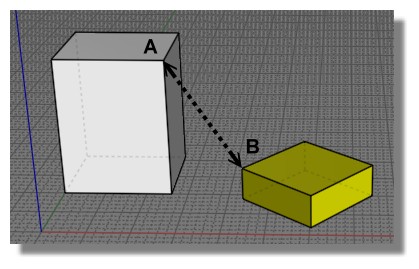
I found but it's not direct!
Draw any dimension somewhere then Orient Line / Line Scaling: Stretch ! :)
(will be fine if numerical number will be front camera...if possible...
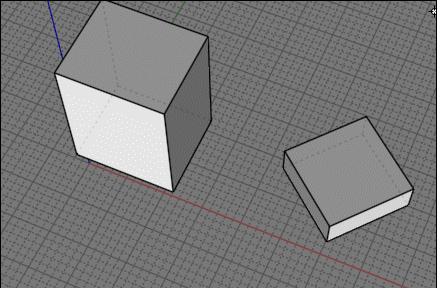
From: Michael Gibson
Hi Pilou,
re:
> @ Michael : Your videos are not resized by the forum :)
Yes, the forum only knows how to resize images, not videos.
re:
> Does it possible to draw a double arrow between A & B ?
Well the dims are planar objects so you would need to make a construction plane that had the line between A and B on it and then you could create a dim there.
The essential job of a dimension is to label the projected distance between things, not the 3D distance between things.
Trying to label 3D distances is dangerous because it becomes easy to misinterpret the measurement.
So when you see a drawing that has this for example:

it should be this distance that is being labeled:

and not this:

- Michael
Image Attachments:
 pilou_dim1.jpg
pilou_dim1.jpg
 pilou_dim2.jpg
pilou_dim2.jpg
 pilou_dim3.jpg
pilou_dim3.jpg
From: Michael Gibson
Hi Chri, also another thing you can set up to help with placing a dim in the z direction is put this on a shortcut key (like on the z key):
script: /* Snap to z direction */ var pp = moi.ui.getActivePointPicker(); if ( pp && pp.basePt ) { pp.restrictToLinePtDir( pp.basePt, moi.vectorMath.createPoint(0,0,1), true ); }
Then when you are drawing the dim after you place the first point you can push the Z key and that will lock it to the z direction and you can pick your other point. It's the same as making a construction line and activating "Project next pt" but just with one key press.
- Michael
From: Frenchy Pilou (PILOU)
Ok not a problem just that was curious the "Front View Camera", "align view" (?) was working for other dimensions
and not for this specific inclined one
(and very special diagonal view in only certain "Front" views) ...not vital! :)
Tricky the "Z" block! But not sure to well use...
seems that blocked the drawing of the vertical dimensions along edges in the 3D View ?
not only the one in drawing but next...
Even restart the prog and not re-using the Z shortcut...
here my shortCut used one time so the only thing I made...
script: /* Snap to z direction */ var pp = moi.ui.getActivePointPicker(); if ( pp && pp.basePt ) { pp.restrictToLinePtDir( pp.basePt, moi.vectorMath.createPoint(0,0,1), true ); }
I can't make this anymore ??? Vertical dimensions are not drawn in the vertical way like following! ???
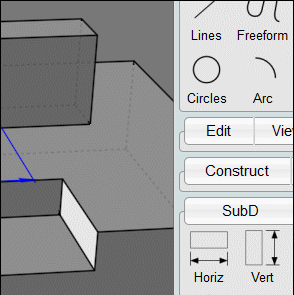
OK that's return!!!
I suppose i had pressed "From object" button by error because i had not this inside dashed frame!
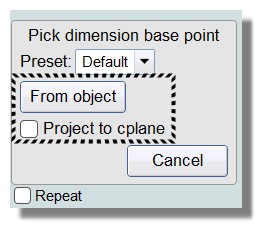
So now the "Z" blocker is working well! :)

Else

Seems Details don't access to these length...
But found again! :) Show Points and move them to the extremities arrows! Excellent!
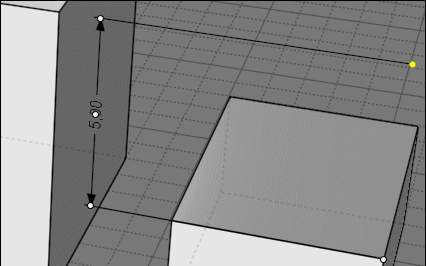
The Edit Frame erase all when moved Points arrive to the Arrows! :(
From: Frenchy Pilou (PILOU)
PS
Does it normal that the Helper Line / Project Next Point works only on a Snap Point
and not also along an edge/line under the mouse move "on" ?
From: Michael Gibson
Hi Pilou, yes that is normal. That's because there are situations where the whole screen can be filled with an "on" snap especially for "on surface". If the point projection tried to use "on" snaps to then project it would make it difficult to track along the line.
Something like this for example:

- Michael
Image Attachments:
 pilou_project_pt.jpg
pilou_project_pt.jpg
From: christian (CHRI)
Hi Michael
Yes , with shortcut key it's quick and easy ( like M.O.I )
The next file is a GIF
Thanks
Image Attachments:
 THANKS.gif
THANKS.gif
From: sandykoufax (JEONGHO_KIM)
Hello,
Any change Undo level in recently?
It seems that the undo step is less than before.
Thanks.
From: Michael Gibson
Hi sandykoufax,
re:
> Any change Undo level in recently?
> It seems that the undo step is less than before.
No, there haven't been any changes in that area for a long time.
Are you maybe constructing heavier objects recently?
What are your settings in moi.ini :
[Undo]
MaxMemorySizeMB=20
MinNumberOfUndos=10
You could try increasing MaxMemorySizeMB to allow it to use more memory.
- Michael
From: sandykoufax (JEONGHO_KIM)
Yes, I'm doing somewhat heavy modeling.
Thank you for answer.
I have to increase the MaxMemorysize.
From: sandykoufax (JEONGHO_KIM)
Hello,
I cannot find [Undo] section in my Moi.ini file.
And Below is the content.
[Settings]
MaxProcessMemoryUseGB=
Startup template=
SaveWorkingDirectoryAtExit=n
StartupWorkingDirectory=
SetNameWhenOpeningAllFileTypes=n
FileLoaderThreadLimit=
LastFileDialogDirectory=
[View]
.....
Should I add them in the ini file?
From: coi (MARCO)
hi,
there is an [Undo] section in mine. give it a try..

From: sandykoufax (JEONGHO_KIM)
Thank you.
I don't understand why my ini file has not this section.
From: Michael Gibson
Hi sandykoufax, hmmm yes it's supposed to write the [Undo] section when the program shuts down. Maybe something is not shutting down properly anymore in v4, I'll take a look.
But yes if you don't have it you can add it in at the end, the default settings are:
[Undo]
MaxMemorySizeMB=20
MinNumberOfUndos=10
You can bump up MaxMemorySizeMB by quite a bit. Then the way it will work is it will keep at least 10 and keep more than that if the total amount of space for undo objects is less than MaxMemorySizeMB.
- Michael
From: Michael Gibson
Hi sandykoufax, so yes the missing settings are an undo shutdown bug in v4, I've got it fixed for the v4 final version. For now just add it in to the end of your moi.ini .
- Michael
From: sandykoufax (JEONGHO_KIM)
Thank you!
I set the
MaxMemorySizeMB=200
MinNumberOfUndos=50
Can I do this?
From: Michael Gibson
Hi sandykoufax,
re:
> I set the
> MaxMemorySizeMB=200
> MinNumberOfUndos=50
>
> Can I do this?
You can, but that will force it to retain 50 undos at a minimum no matter how much memory that consumes. If you are working with complex models that could have the potential to consume a very large amount of memory.
It's safer to raise only the MaxMemorySizeMB only and not the MinNumberOfUndos.
- Michael
From: Ad (JUSTABLE)
Hi,
Not sure if I should have created a complete new thread for this, but since it is V4 related I added it here.
One thing I noticed that the RIGHT MOUSE CLICK does not cancel commands, like line, circle and dimensions any more.
I have to hit ESC or click the CANCEL button. V3 worked. This might be just a setting in the ini file, but I could not see
any appropriate value to change?
Another issue I noticed was the CIRCULAR ARRAY. When I initiate the command, the focus is immediately on the ITEM COUNT
input box, but the TAB key does not jump to the next input, it highlights the description (ANGLE). In order to change the
value I have to mouse click the input field, after that TAB jumps to the following input fields.
I also had a question about the DIMENSION SETTINGS. If I create another present (additional to the default), it does not
get saved unless I create a template file? When I start a new file it opens with the default settings, although I saved it
with the modified settings active. Is there a way to default to the new settings when I start a new file?
Another thing, and this should probably go into a different thread? I installed the MODO INTERFACE and everything works fine,
there is just one inconsistancy with the colors. On the DIMENSION TAB, the text color of the dropdowns for the values
(e.g. settings for decimals) does not match the text color of all other TABS (e.g. GENERAL and so on). I could not find any
settings in the css file, but I think this color might be pulled off from somewhere else?
Thanks in advance and sorry for the lengthy questions.
Show messages:
1-16
…
57-76
77-96
97-116
117-136
137-156
157-158
![]() CREATE PROJ POINT BEFORE.gif
CREATE PROJ POINT BEFORE.gif
![]() CREATE PROJ POINT BEFORE.png
CREATE PROJ POINT BEFORE.png
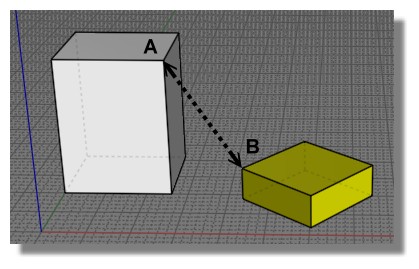
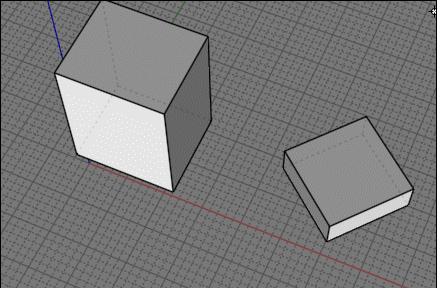



![]() pilou_dim1.jpg
pilou_dim1.jpg
![]() pilou_dim2.jpg
pilou_dim2.jpg
![]() pilou_dim3.jpg
pilou_dim3.jpg
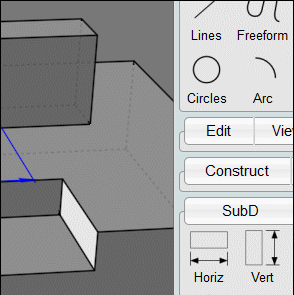
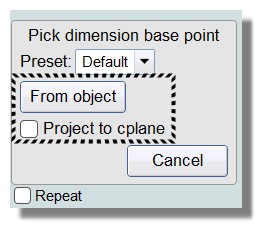


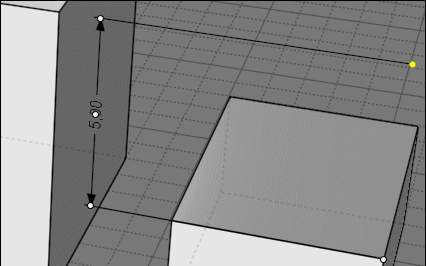

![]() pilou_project_pt.jpg
pilou_project_pt.jpg
![]() THANKS.gif
THANKS.gif
