Use Menu View / Images / Add in each View you want! ( 3d, Top, Front, Right in any order)
You can after Scale , Move, Rotate with the Edit Frame
Give some parameters like Transparency, Show, Draw...
then Done!
You can now begin your normal Drawing!
If you want modify your images just return Menu View / Images
You can put any number of images!
Images can be only manipulated one by one!
Following you see View 3D, but image is drawn in View Front!
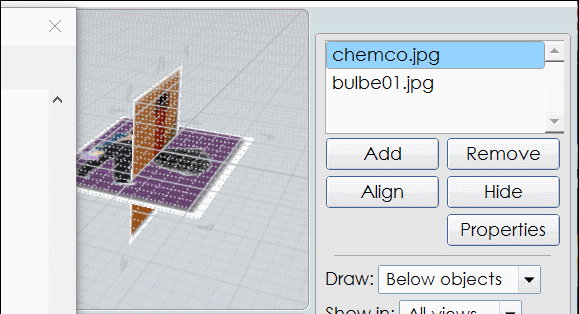 |