For tricky mountains
Separate Top Face
Select Face
Show points
If Number of Points is not enough Use the hidden function "ShrinkTrimmedSrf"
(Press Tab and write it directly ShrinkTrimmedSrf or make a shortcut with this same name of the command )
Add Points (with 2 directions and Symmetry if you want numerous points)
Move your points as you want
Select the perimeter and make an big extrude
Cut the bottom at the start altitude 0 with a simple Line
Select the bottom perimeter 0
Planar it
Join all = it's a solid!
et voilà :)
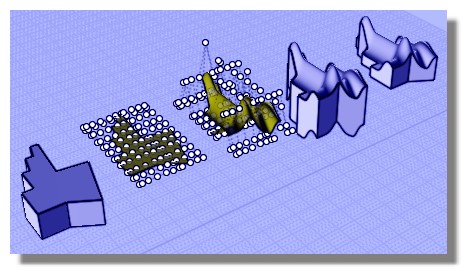 |