Hi Michael,
This new feature indeed has great promise!
I was able to export my very complex model by turning off inflections and bringing the mesh angle up to 30.
I also had to delete every non-essential and hidden object as the process seemed to include them in the calculation.
Yes, that is how it works, but I think those objects were gumming up the works even though they were "hidden."
Does the PDF export omit hidden objects from the equation?
Also, I would like to suggest and addition to this feature: Could there be a way to use a blank white or solid-color vector object in place of the bitmap?
Or could there be a way to tell the 'background' bitmap to be white without disappearing and showing the outlines beneath?
The bitmap can be whitened out in Illustrator or Corel, but Photoshop hasn't a way to see these layers when importing PDF's.
Case in point: I'm often interested in making the plain, diagram-style vector pics using no fill color, but still blocking out the larger outside outlines.
I could program in a Lighting Option to make everything white... hmm, easier in AI or Corel.
Here is a cool result:
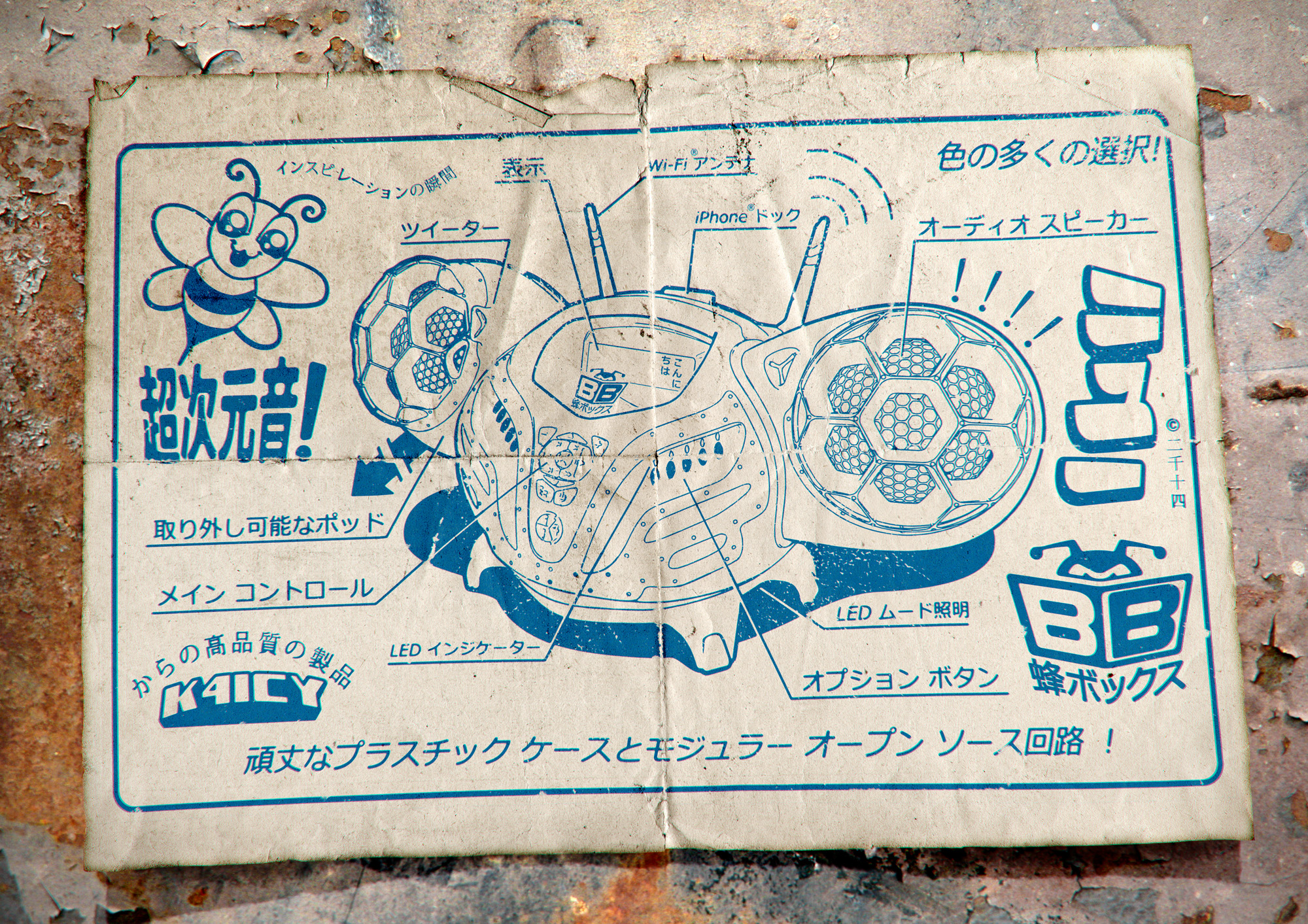
I brought the PDF into Corel where I made the bitmap white. Then I converted everything in a line-art bitmap where I used Corel's auto-trace feature on it.
That gave me a hand-inked look! Added the type next and brought all that to PhotoShop where I gave it all a realistic look.
Again, I am very pleased with the prospect!