Seems you have not understood the power of the history line! ;)
And yes in this program there are different sections of Modeling for create objects following the method of creation!
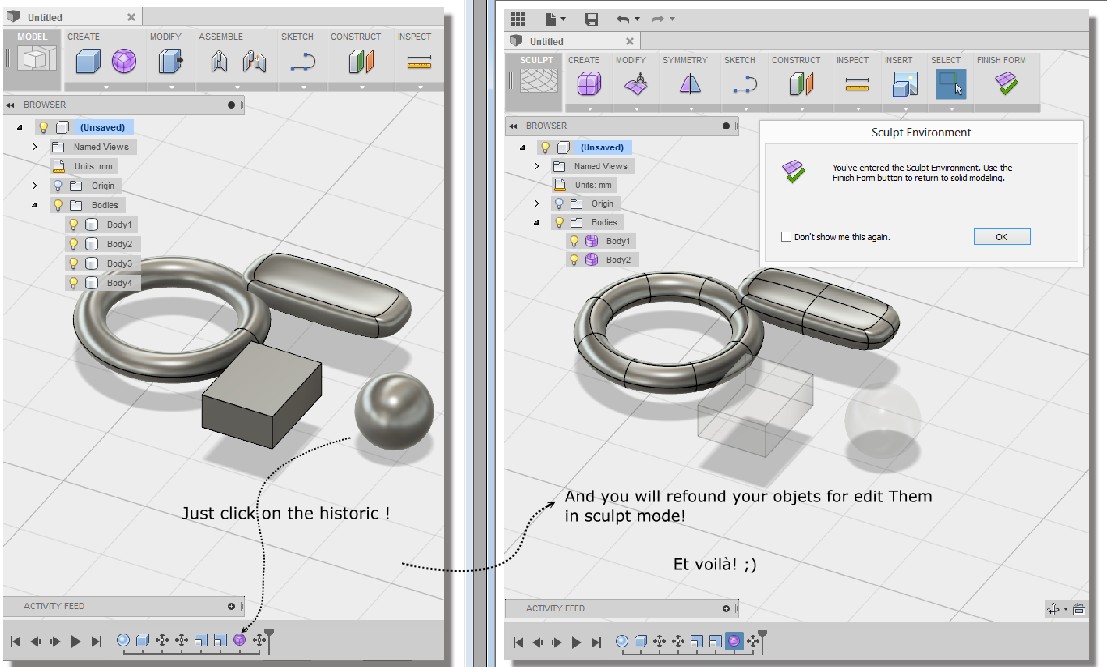
And if you want also this sphere or/and or the Box BRep in Sculpt Mode just convert them -->to TSPline! etc..
In Model /Create/Create Form : a new icon form is created on the History line
so you can have again the Sculpt Mode and access Modify / Convert and Select the Sphere or / and the Box !
You can make a selection multiple by rectangle selection for avoid to click on each object! ;
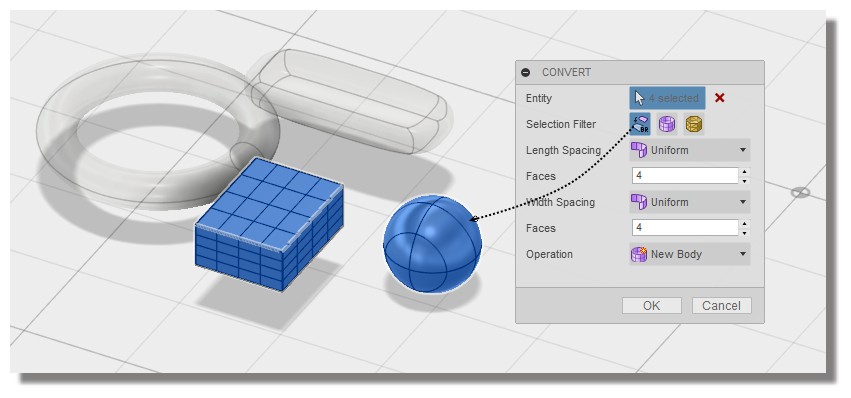
This image above is the result of the BRep Objects selection!
So you can have any number of objects in The Scupt Mode (and the tree )
Double click on the Icon form on the History line for enter in the Sculpt Mode
Each mode has its own tree!
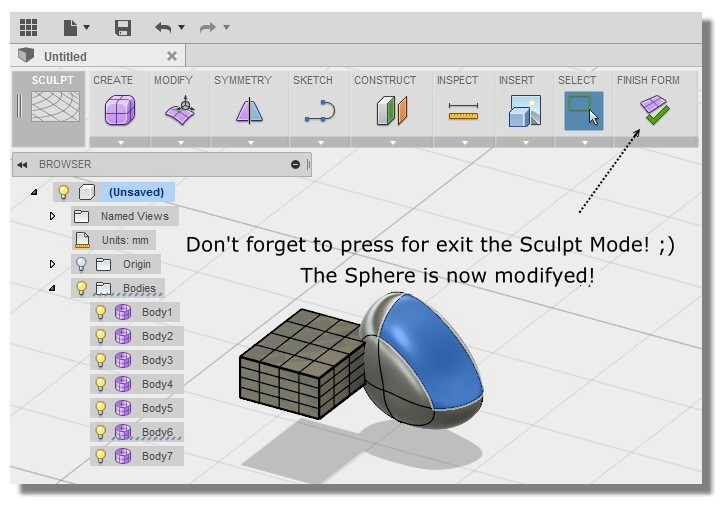 |