Wonderful... :-/
I checked my vid settings and there are not specific applications set up to run special 3d setting cases.
My Snap settings are set to factory default.
I do know that this is NOT happening in a parallel opened version of Apr beta. (or so I thought - it is more based on the physical arrangement in the display... see below the pics).
http://www.k4icy.50webs.com/tutorials/selection_test_01.3dm
Here is my test file, but from the sounds of it, anything out of the ordinary is only happening to me... "I saw it, it took a bite out of my boat" he says. ;-)
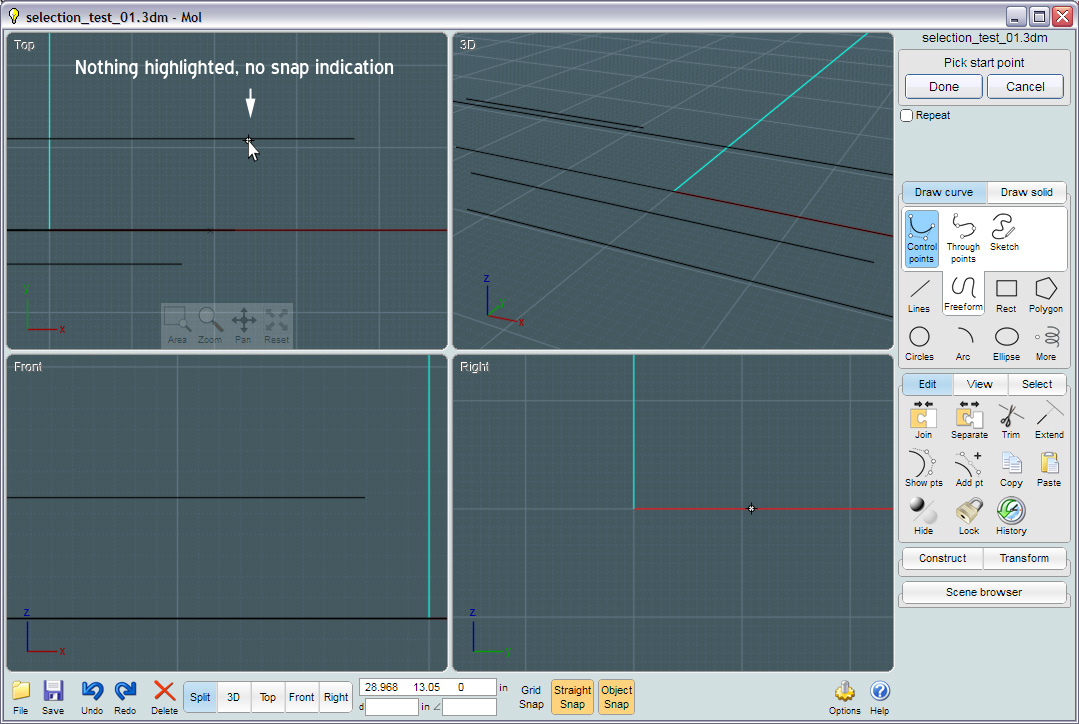
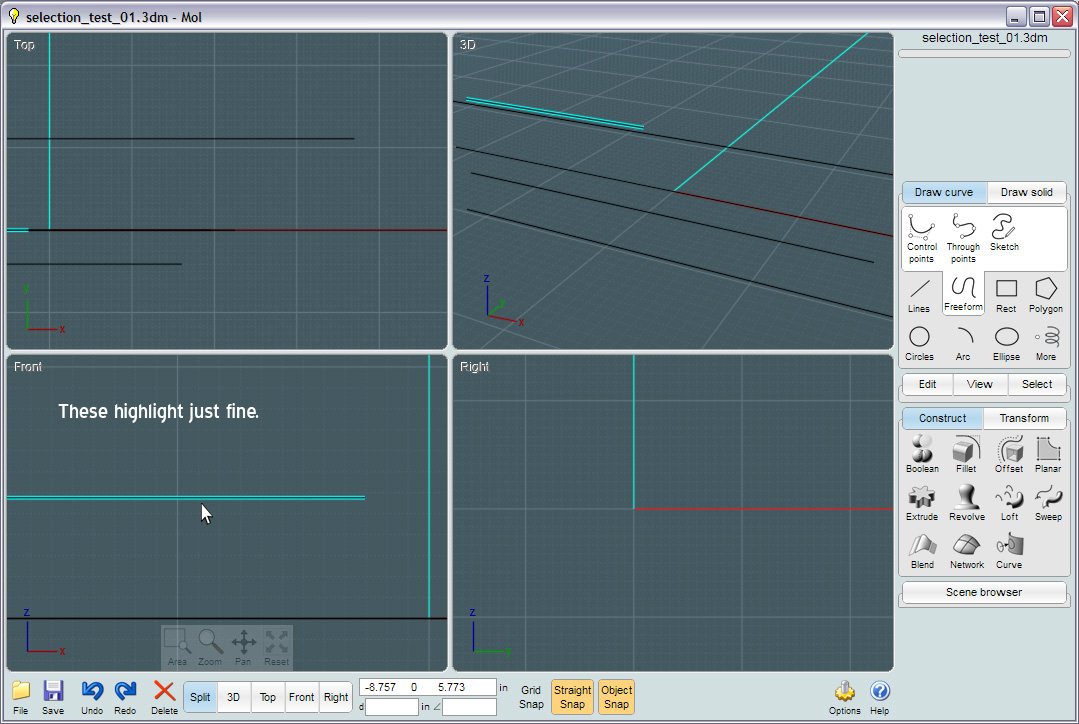
This strange selectivity changes with the scale at which I zoom in and out.
I took further measures to rule in/out the anti-aliasing setting in the Invidia setup.
(NVIDIA GeForce4 Ti 4800 SE)
With anti-aliasing turned completely off, selection works fine!
--you have to re-load MoI after changing--
With it set to something called 2xQ, I am NOT ABLE TO SELECT ANYTHING!
Something called "4x" is its highest setting, this is where I was currently set at.
I am able to achieve this 'selectivity' with the older version too.
By the way, it all seems to work fine when the anti-aliasing option for the Invidia card is set to "Application Controlled".
Which means that there is no card-forced anti-aliasing to the operation of MoI.
(the above pics are kinds moot now)
Thanks for the quick advice Michael... Knock on wood, I think this may be it.
I changed these settings to "default 'Quality' " when I was messing with it the other night. It changed it to "4x" anti-aliasing from "Application Controlled"
Since I can control this effect that I was experiencing by changing these setting, we must assume that this was the issue.
The other two issues with the lagging seems to have cleared up too.
:-) Whew! (for now)