Oh the shear power and glory!
Michael throwing new scripts and features into the mix is like throwing fresh meat into a shark pool. ;-)
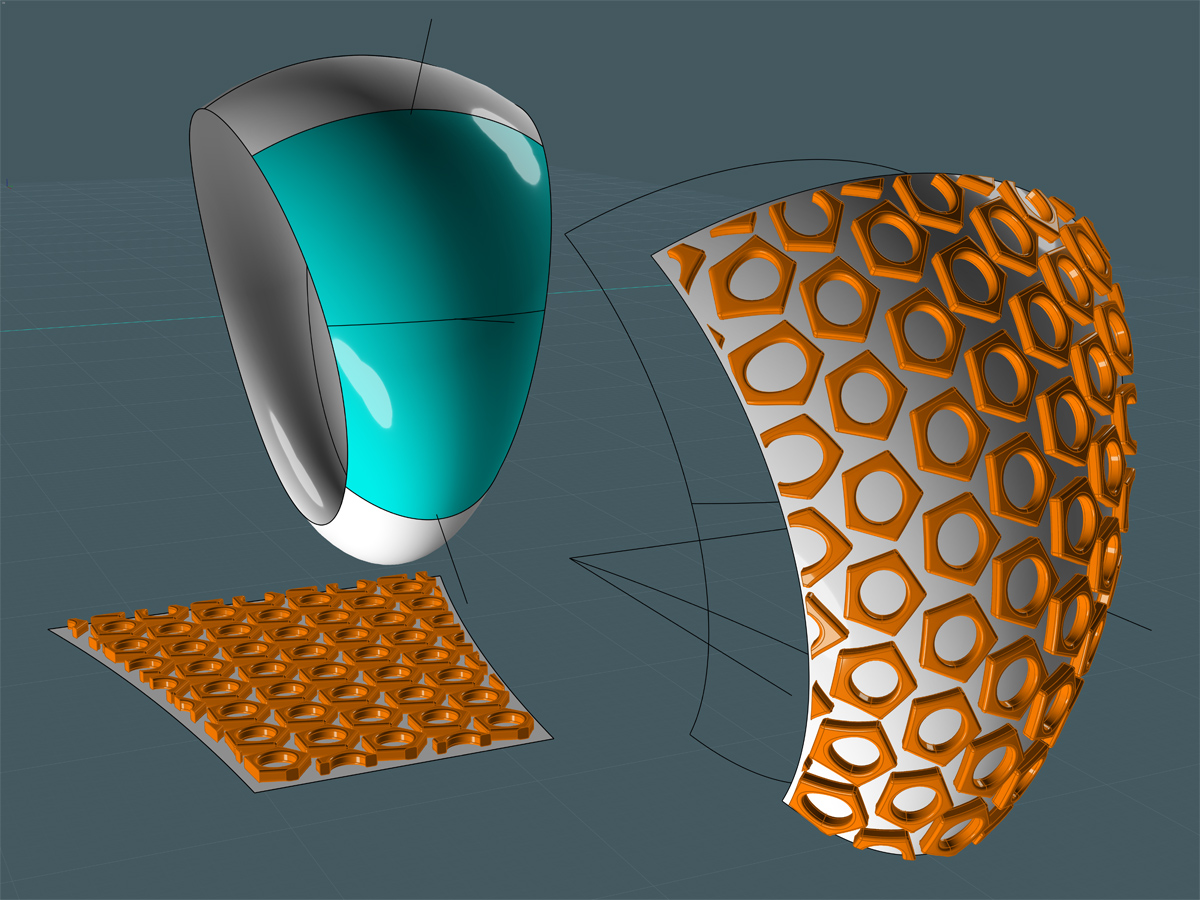
Oh yes... there is much potential here.
Though there is a little distortion along the middle, these Flowed objects placed quite well.
With this model I first made a ring shape by Sweeping a single arc around two bent circles.
I didn't use the surface created by the sweep, but I was able to project some lines to give me some accurate arcs.
All four boundary arcs were Rebuilt to 50# points. I made an extra one in the middle to help with making the Network.
So I made a 50x50 isocurve surface with Network for the side of this ring shape.
I used UnwrapCurve to make the four lengths needed for the planar reference surface.
I had to approximate the arc curve for the sides. Flattening one of the original arcs in an "ortho" direction helped make that.
I made sure to Rebuild the flat curves to the same number so that the two surface would jibe when Flowed.
A method like this means I have more control when Flowing art, type or patterns on something like a ring.
I didn't have to contend with squeezing or anything strange... I know some of you are itching to try this out!
Not that this could not be more easily achieved by guessing and going for a straight flow, but this works so well. ;-)