Rich_Art,
Here, check this out: http://k4icy.50webs.com/tutorials/knob_x1.3dm
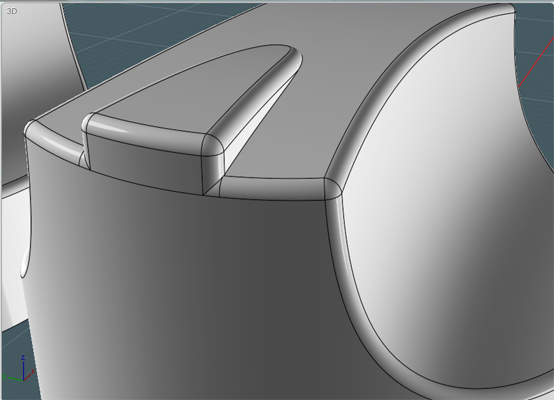
I cleaned up each of the main objects: (knob body and pointer shape), then I was able to separately Fillet their edges and the Unioned each together.
A note: you had a few surface edge curves that were split on the same surface. Though, this state may have not had any affect on your fillet issue, it doesn't hurt to enter the 'Merge' command to put them together. You can use the 'Merge' command even when everything is selected - it will find the objects needing to be merged.
But yes, it must have been that seam line under the pointer.
Also, I know that you wanted the corner where the pointer and the knob meets to be filleted. You may need to use a manual method there if a regular fillet doesn't work. |