Hi Stefan - that's normal for "Straight corners" not to work in concave areas where you're also rounding an adjacent side edge as well. That's because "Straight corners" works by not putting in any corner patches and instead making fillet sections intersect directly with each other.
But when you have a juncture between fillet pieces as you show there, it geometrically requires a corner patch because the various fillet pieces do not actually touch each other.
So you can't use the "Straight corner" option for cases like that.
Here are some examples - a normal fillet would place in corner patches like this:
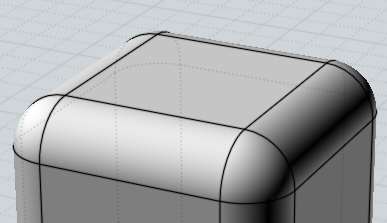
And then with "Straight corners", it instead does not put in any corner patches and instead the fillets collide directly, like this:
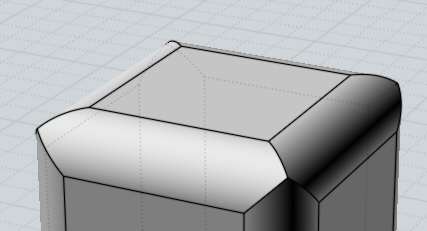
But on a concave corner like you're trying to do which is like this:
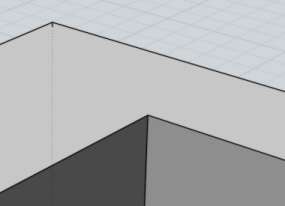
If you try to put fillets on all edges in that region, the fillets do not actually collide with one another, they would make an arrangement like this:
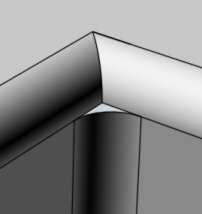
Notice there how the fillet pieces are not running into each other at all, they don't meet up to form a unified piece, there would be a hole in the model in that point if there is not a corner patch constructed there.
So you need to make corner patches in cases like that for the fillets to be able to meet up properly, so that means you can't use "Straight corners" and you will then get a corner patch created:

In the future I would like to get it set up so that it automatically did not attempt to do "Straight corners" just on these junctures where it would not work, but the fillet engine does not currently have any mechanism in it to detect that, so it tries to do straight corners on all junctures and will fail if there is some situation like the above or your case where it is not possible.
- Michael