Michael,
If you might consider it: could you allow for an "Axial" (Spiral) twist option?
I achieved a good result here, but I had to jump through a bunch of hoops.
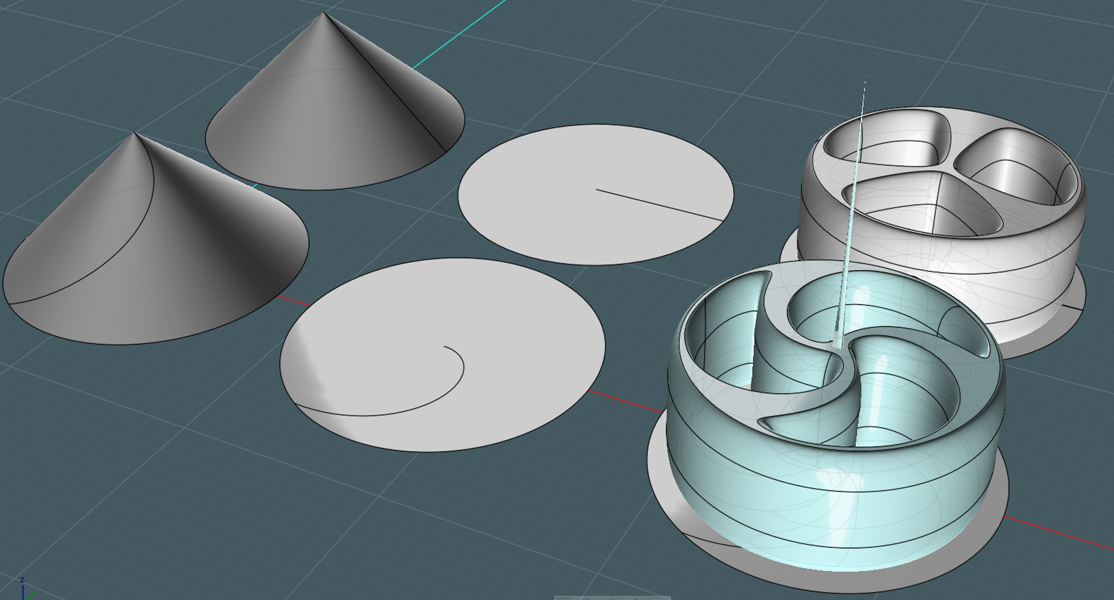
My object in the pic was just a test, anything more complex can be used.
To add this option to the Twist command, you would first pick an axis by two points, then pick the effected area with a start and end point, and it would twist in that area. An overall spiral twist would occur by choosing the center of an object, then the start would be in the center and the end on the outside by direction of the radius.
For anyone interested in how I did the spiral twist in the above pic:
1) Make a freeform curve. (do not make it flat, but lift one of the points)
2) Make the Flow reference circle by revolving the curve. Then flatten it.
3) Take a copy of that freeform curve, and edit it's points. Rotate the curve at a 45, with the center up higher.
4) Revolve the angled curve at the middle point. You have a cone.
5) TWIST the cone x-degrees to suit. Flatten the cone to make it a circle... Look at the respective point structure of each circle... notice something?
6) Perform the Flow command on the desired object to spiral twist selecting the appropriate reference and target circles. (Take care of the crazy stuff in the middle)
Enjoy.
|