Harness brace flange:
- We need an interesting looking flange section at the top with three adjustable screw holes.
We need a "cam" shape, which is a three-sided triangular shape with extremely rounded corner.
A cam always has a consistent distance from one side to the other through the center.
I don't know if that is true for my shape here.
1) Make circle
2) Rebuild using # of Points = 3. You get a spline made from only three points!
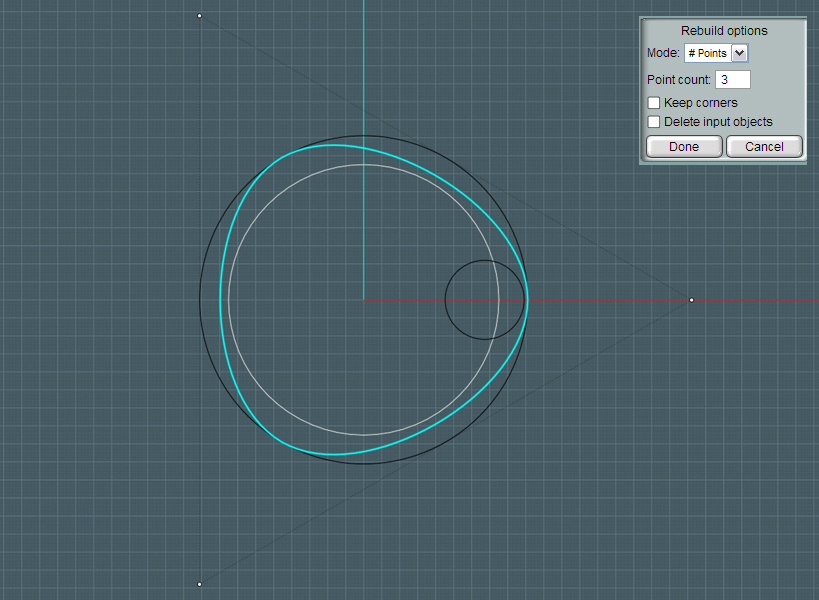
Thicken:
1) Extrude a combination of the outer cam shape and an inner circle representing the cone diameter.
2) Delete the bottom surface, so that it is and open shape.
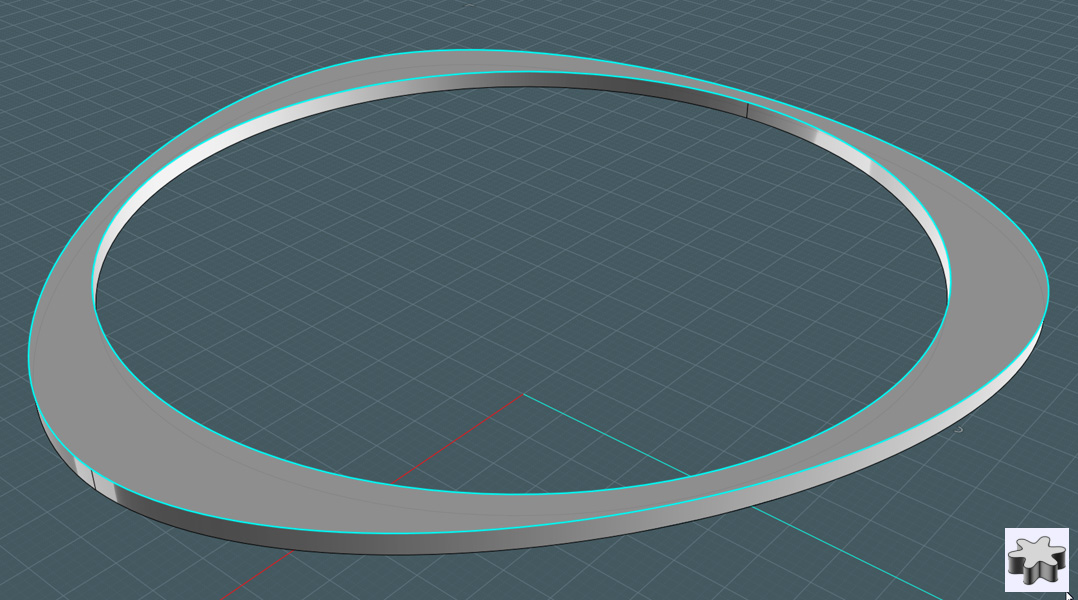
Interesting edges:
1) Draw a free-form curve to make the shape. Mirror and join.
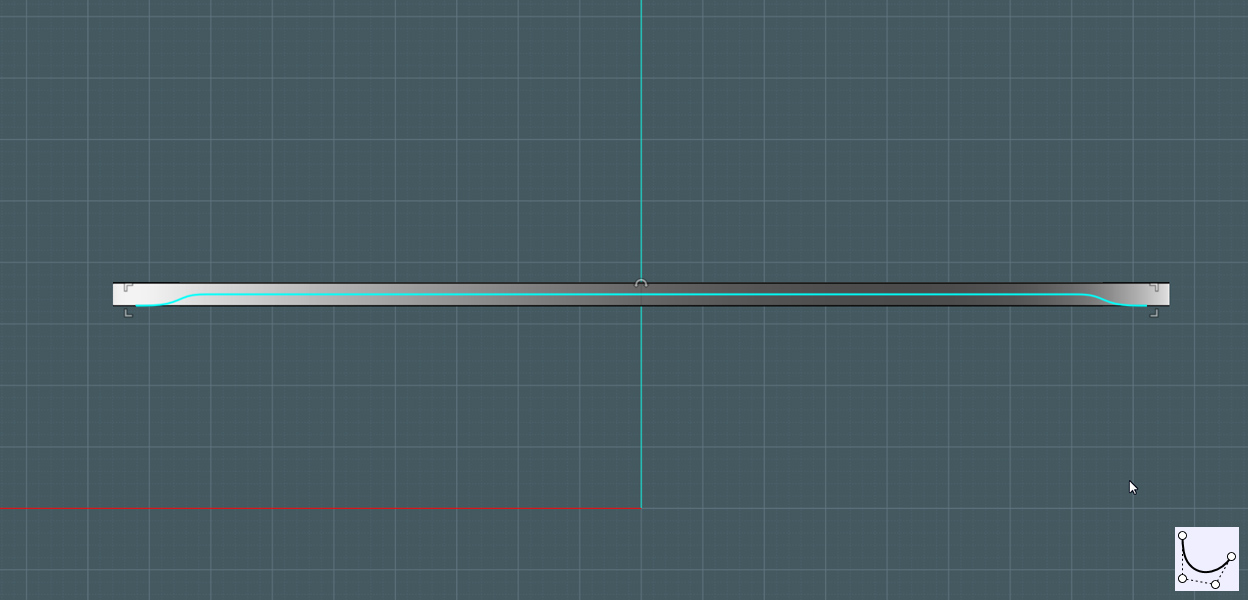
Cut:
1) Project the shape to the edges of the cam's extrusion.
2) Trim the front projection and delete the bottom portions.
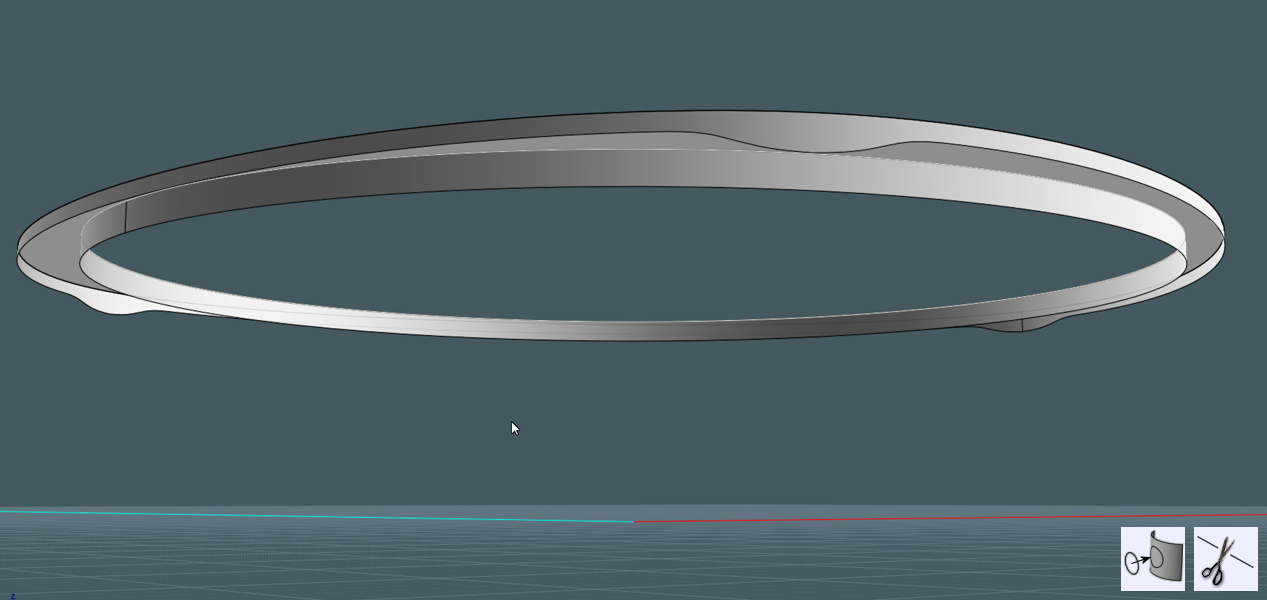
Add thickness:
- Run through the steps to create thickness on the harness body.
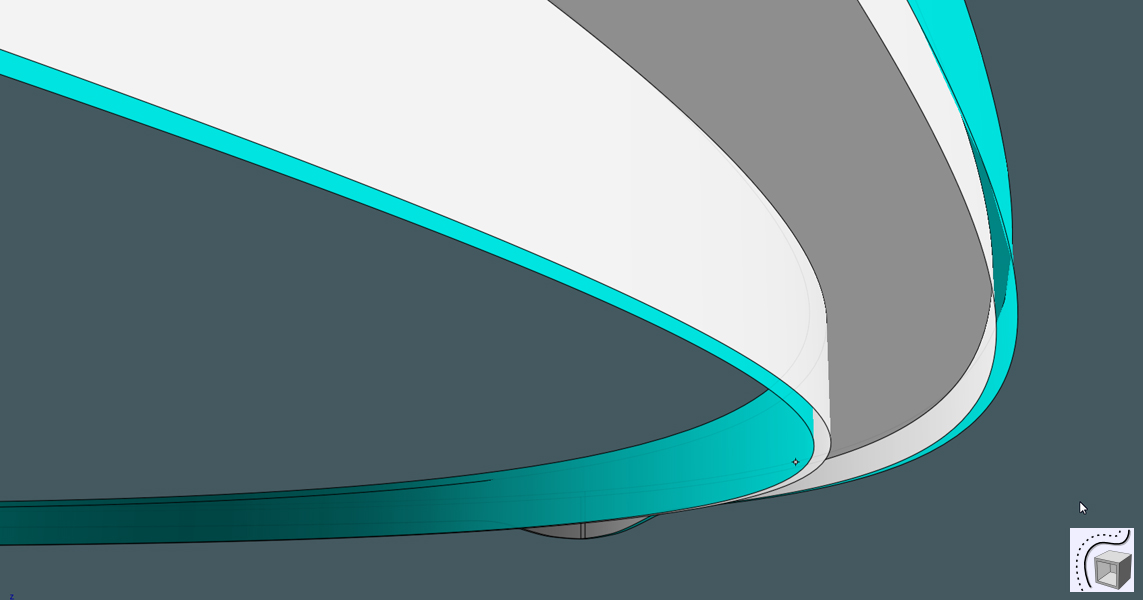
Make more nice edges:
1) Blend edges
2) Join

Smooth corners:
1) Select sharp corners of object and Fillet.
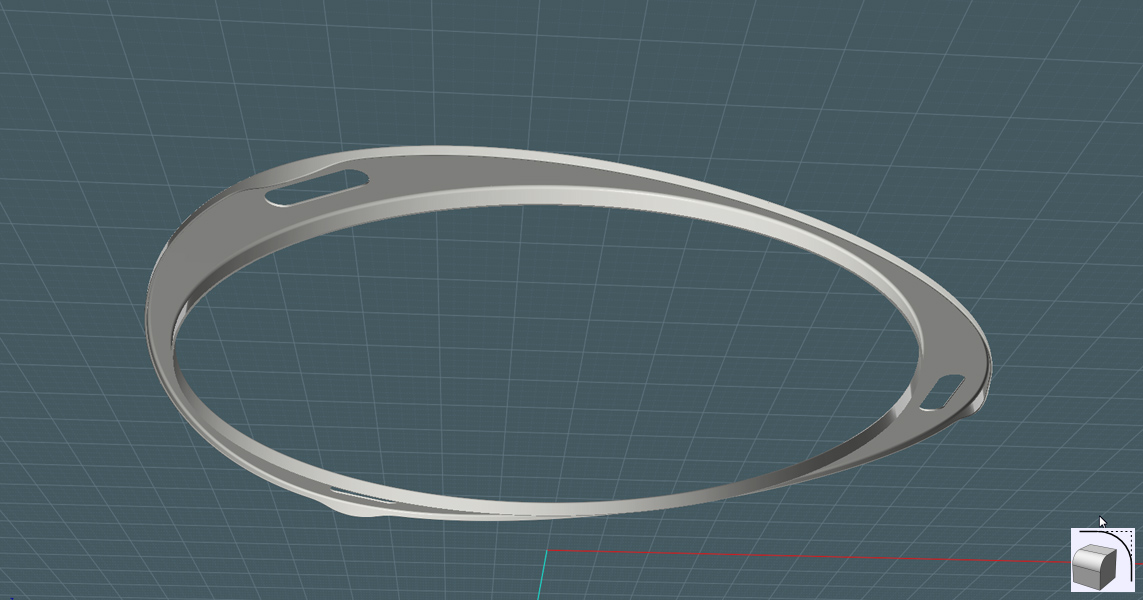
Terminator!
We need a terminal strip for the electrical connections.
1) Draw circles and rectangles
2) Boolean Union to create the shapes.
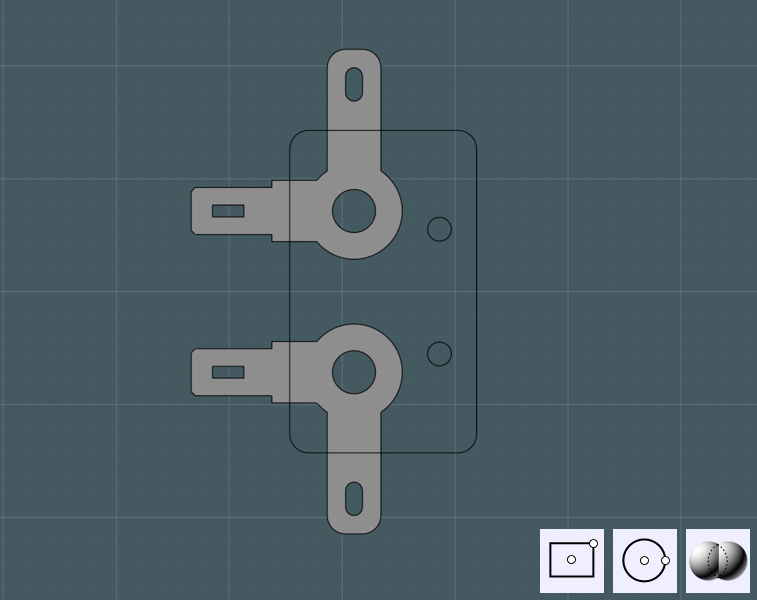
Construct:
1) Extrude the shapes.
2) Create rivets by making profile and Revolving.
3) Position the whole component on one of the tabs of the harness body.
- Because this is at a strange angle, use the Orient tool.
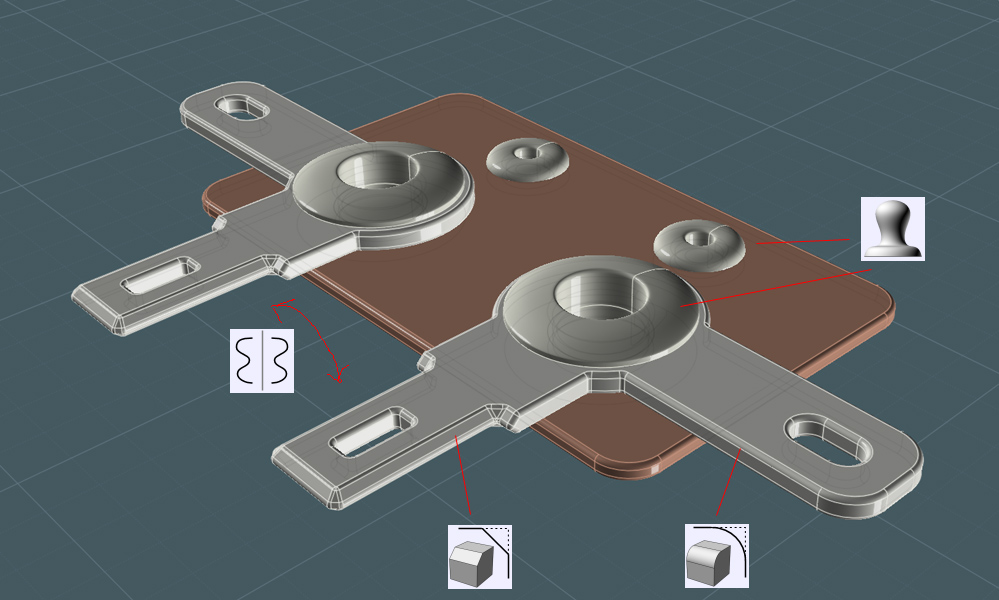
Wires:
1) Draw Free-form curves and edit their points to position.
2) Mirror one to make the other.
3) Draw circle and Sweep that shape along the curves.
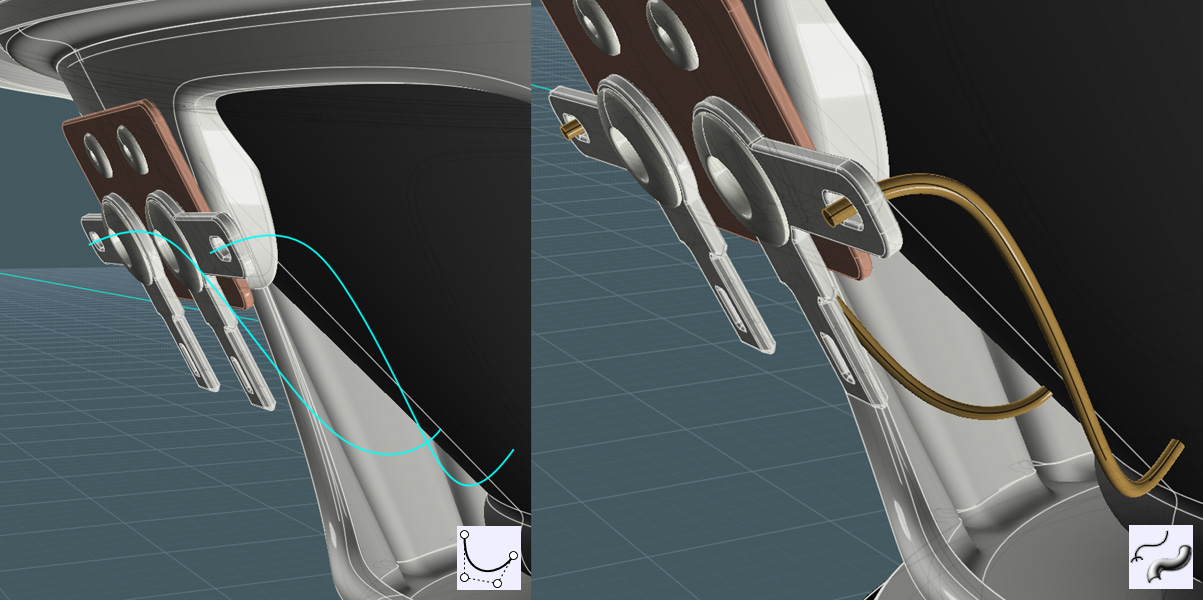
Solder:
Make a solder blob by Revolving a profile.
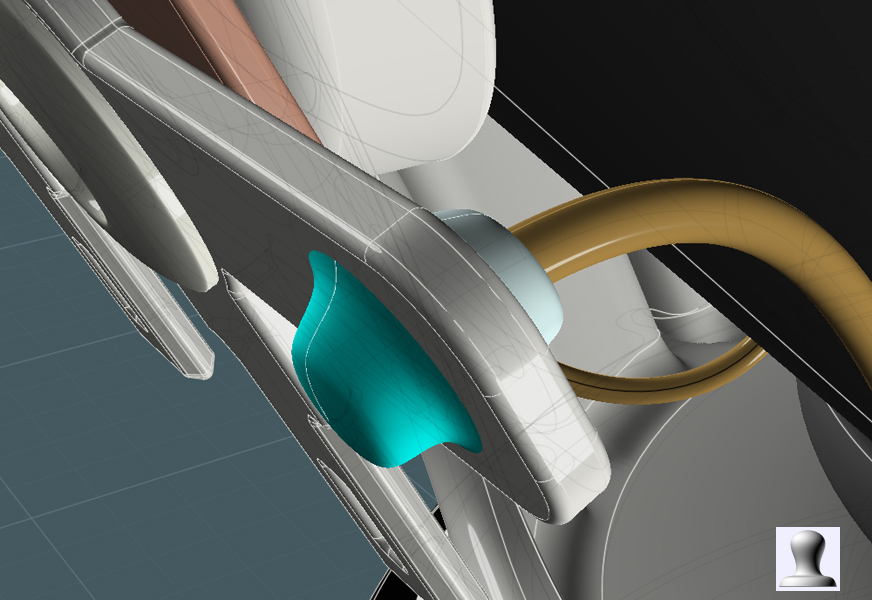
Details:
I made these reinforcement tabs to bring the wires to the inside surface of the cone, where wires go to the core solenoid.
I used shape projected to the cone surface, extrude and fillet.
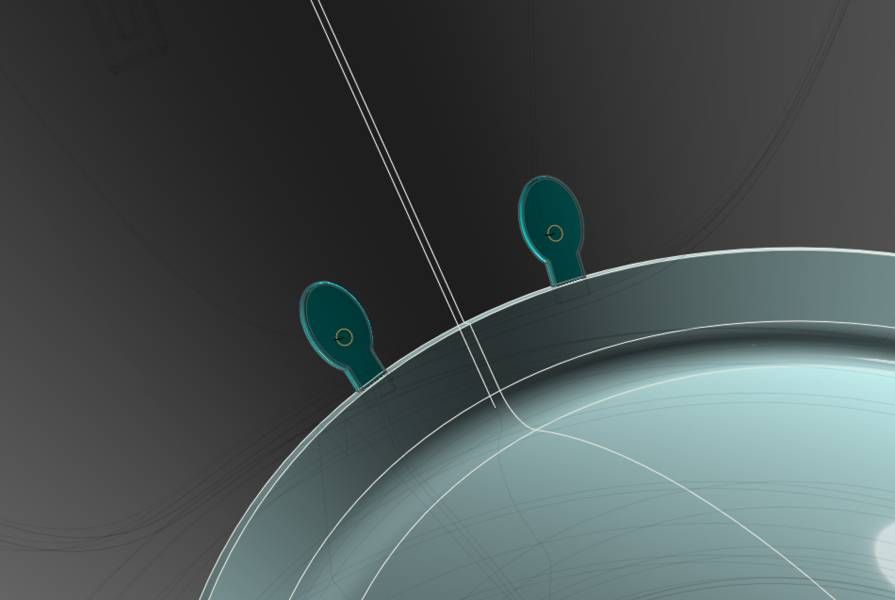
Come Down To the Mesh Grill:
1) Using Free-form curve in ONE single run, make the profile of the speaker cover grill basket.
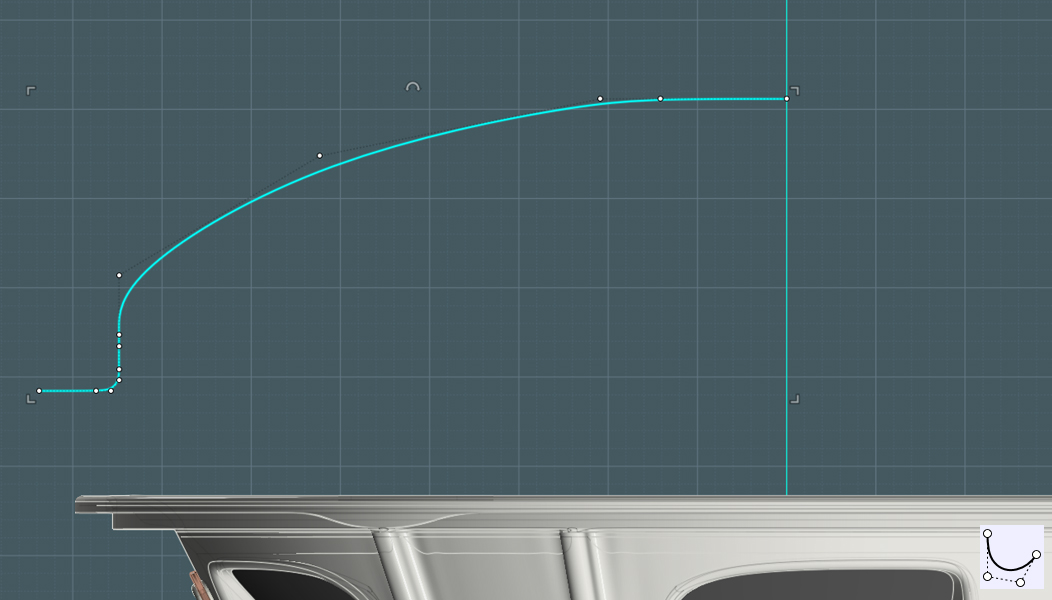
If you do not have access to MoI V3 Beta - Here is an alternate method:
1) Revolve profile to make the cover's shape.
2) Array copies of lines (wavy) and Project them to the shape's surface.
3) Rotate this result to make a mesh
4) Sweep a circle along these projected lines
Matching:
1) Use Free-form curve to make a straight line curve.
- Match the points placement so that the physical point to point distances of the profile line are represented.
Think of the profile curve as being "unwrapped"
2) Revolve both profiles.
- NOTE: Move one of the straight curve points up or down a little. If you do not,
MoI will make a planar circle. We need a "Reference" circle with it's associated web knots.
3) Go to a side view and pull the editing handles of the top Reference surface until it is "Flat"
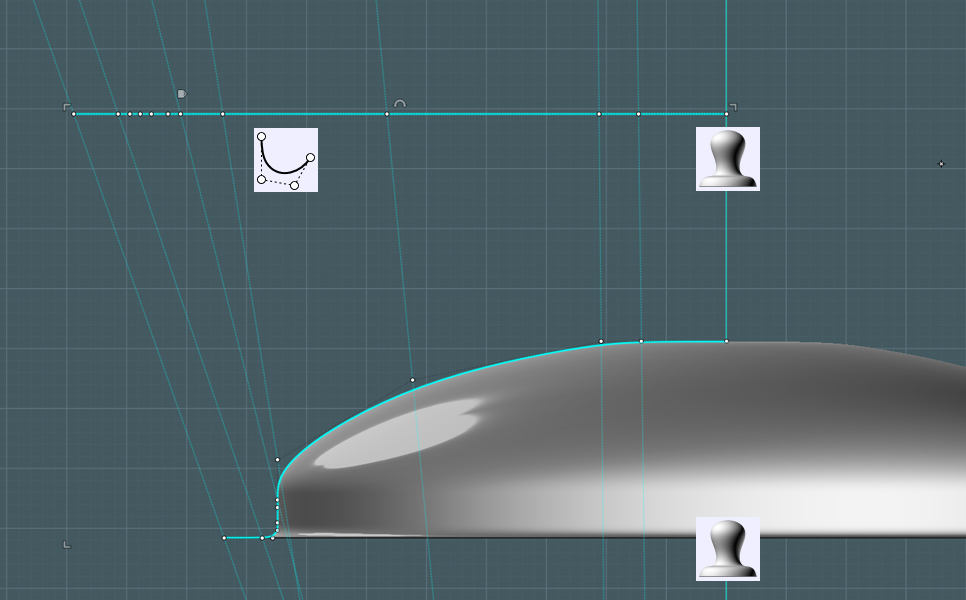
These are the Reference and Target surface for the V3 Beta Flow command...
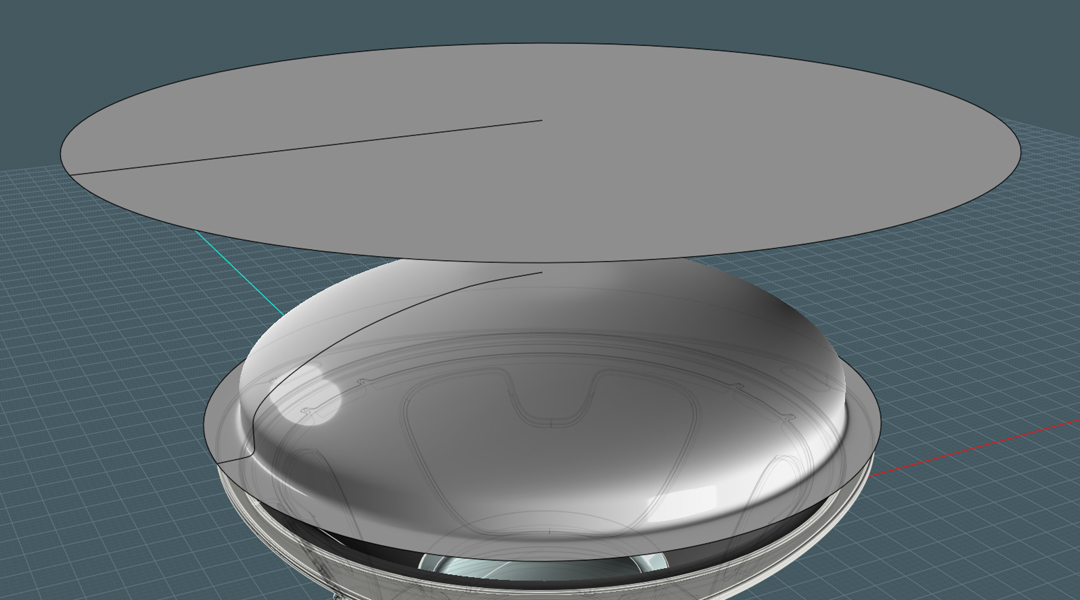
Wiggly:
To make a weaving mesh, each strand needs to wave - or be made from a sine wave to be exact.
Either use the sine wave script or make a representative section with the Free-form curve.
Copy these waves to make the extent of the mesh section and join.
Note: For Flow to operate expediently, it is important that each object section consist of one surface only!
Use Rebuild to reconstruct the sine wave curve section.
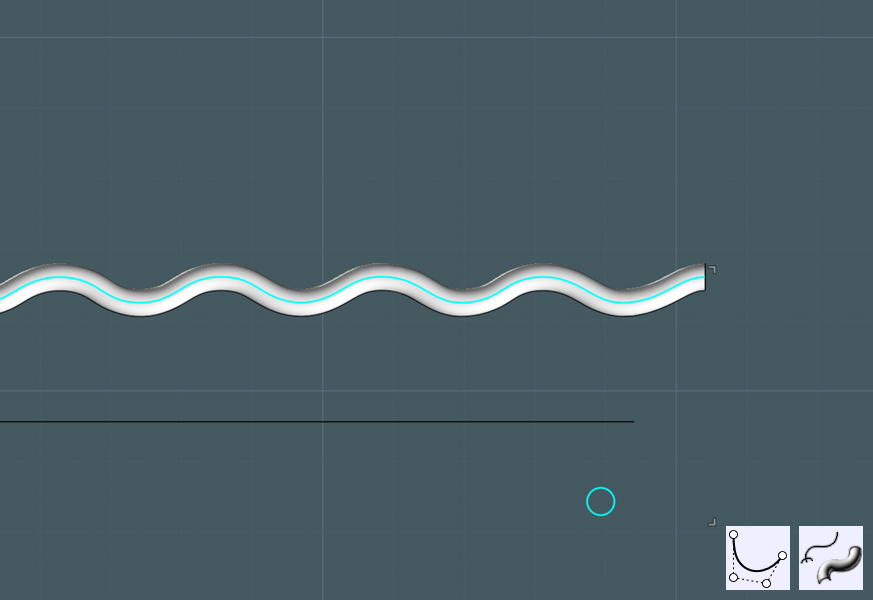
Since the sections weave under and over, make the next one over a flipped copy.
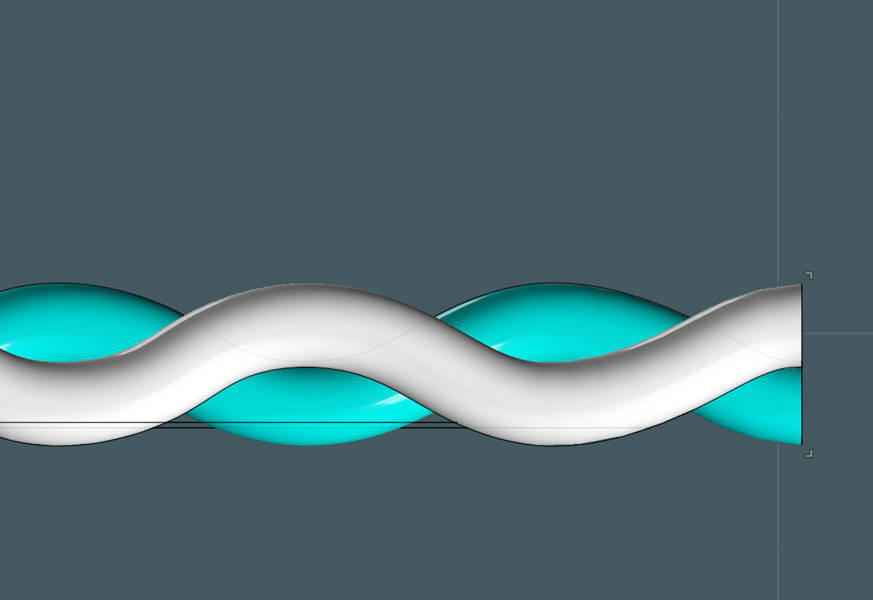
Array the sections to cover the span.
Make a rotated copy and flip to create the opposing weaves.
If your math and measurements are correct, you should have a seamless weave with no collisions.
...This was not my result. ;-)
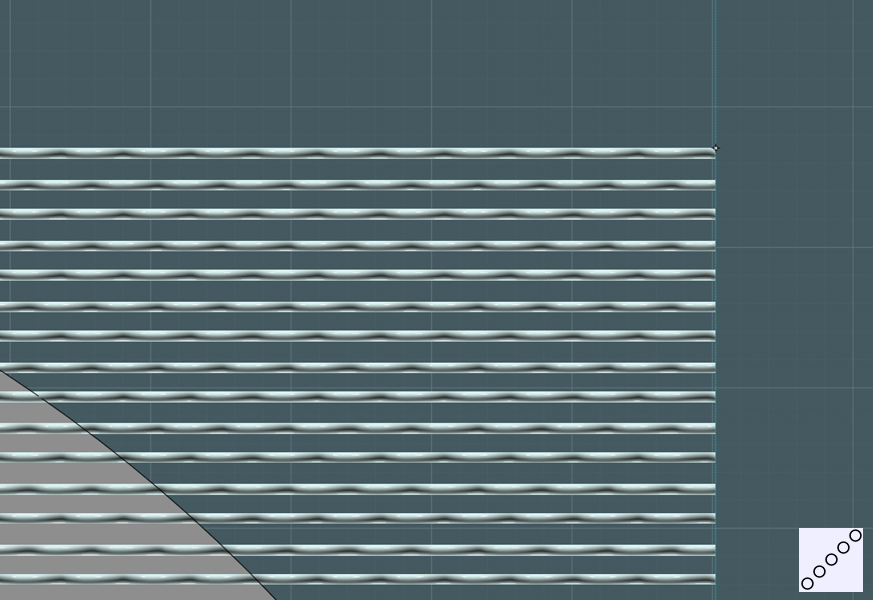
Here is the completed mesh in it's flat form. It is aligned with the Reference circle.
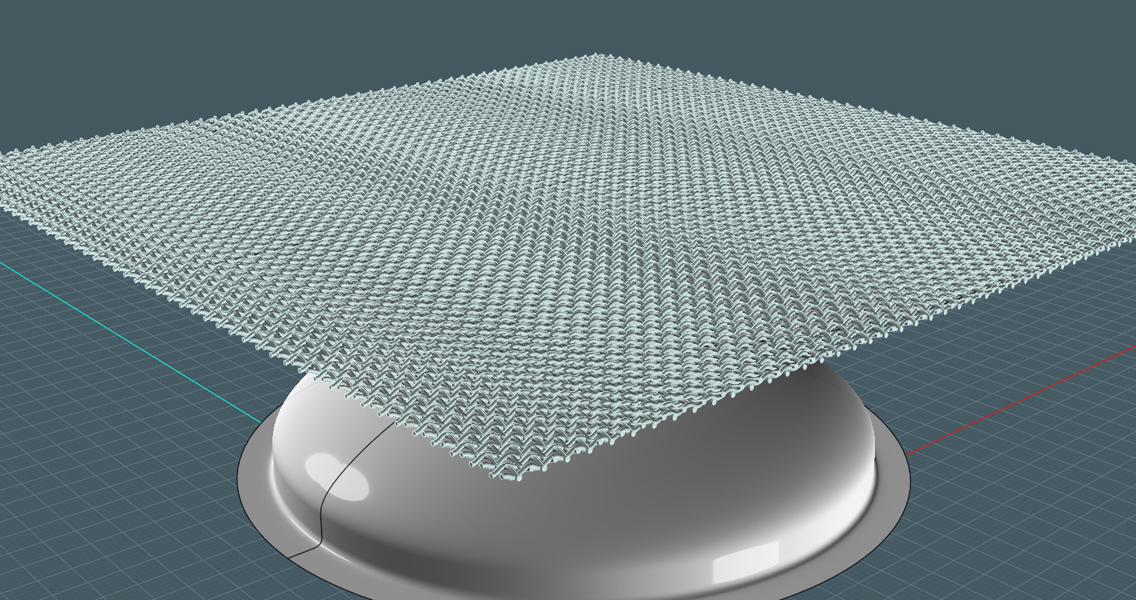
FLOW!!!
- Try the Flow command with only one section at first to gauge for time - try more at once if possible.
1) Flow will prompt you to select the object to flow.
2) You'll be prompted to select the Reference surface.
3) You'll be prompted to select the Target surface.
........wait........
It helps to have "delete original objects" to help organize the process.
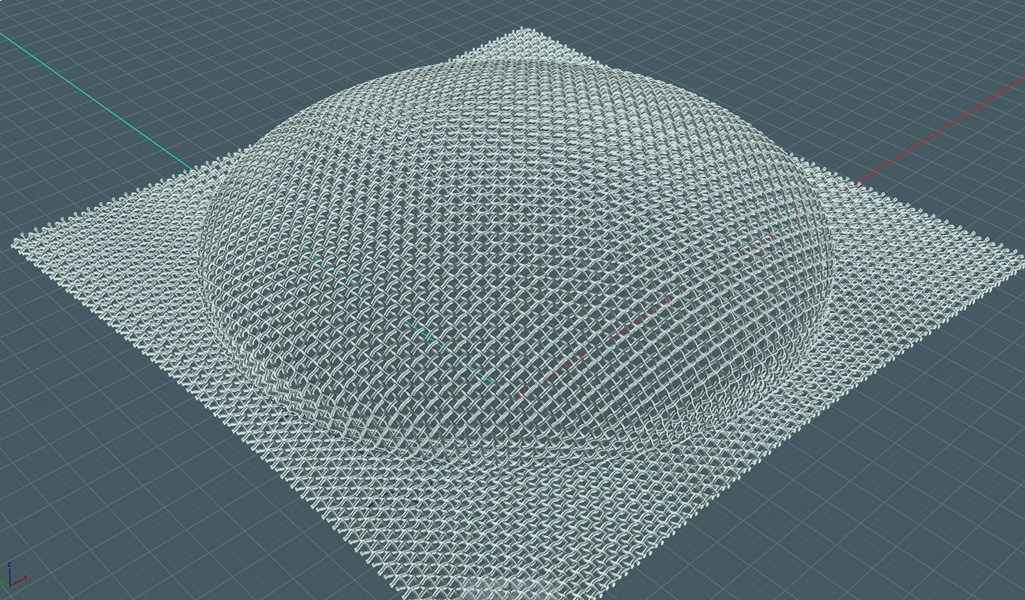
Trim:
Use the "cam" shape to trim the edges of the new formed mesh. Trim additional holes.
- I can say outright, that these objects did not want to all trim without error, do the best you can.
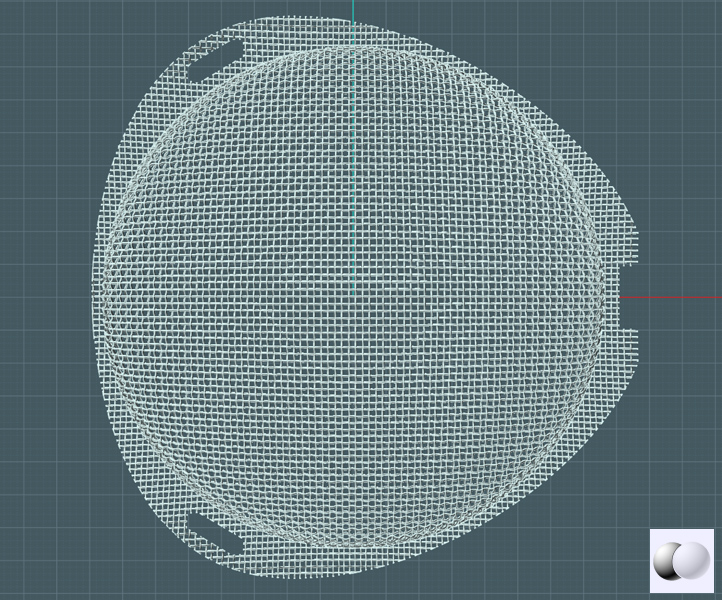
I also made a gasket to sandwich between the wire mesh and the flange.
That should be flatter copy of the cam/circle extrusion with the holes, all filleted.
And Finally - it all comes together!
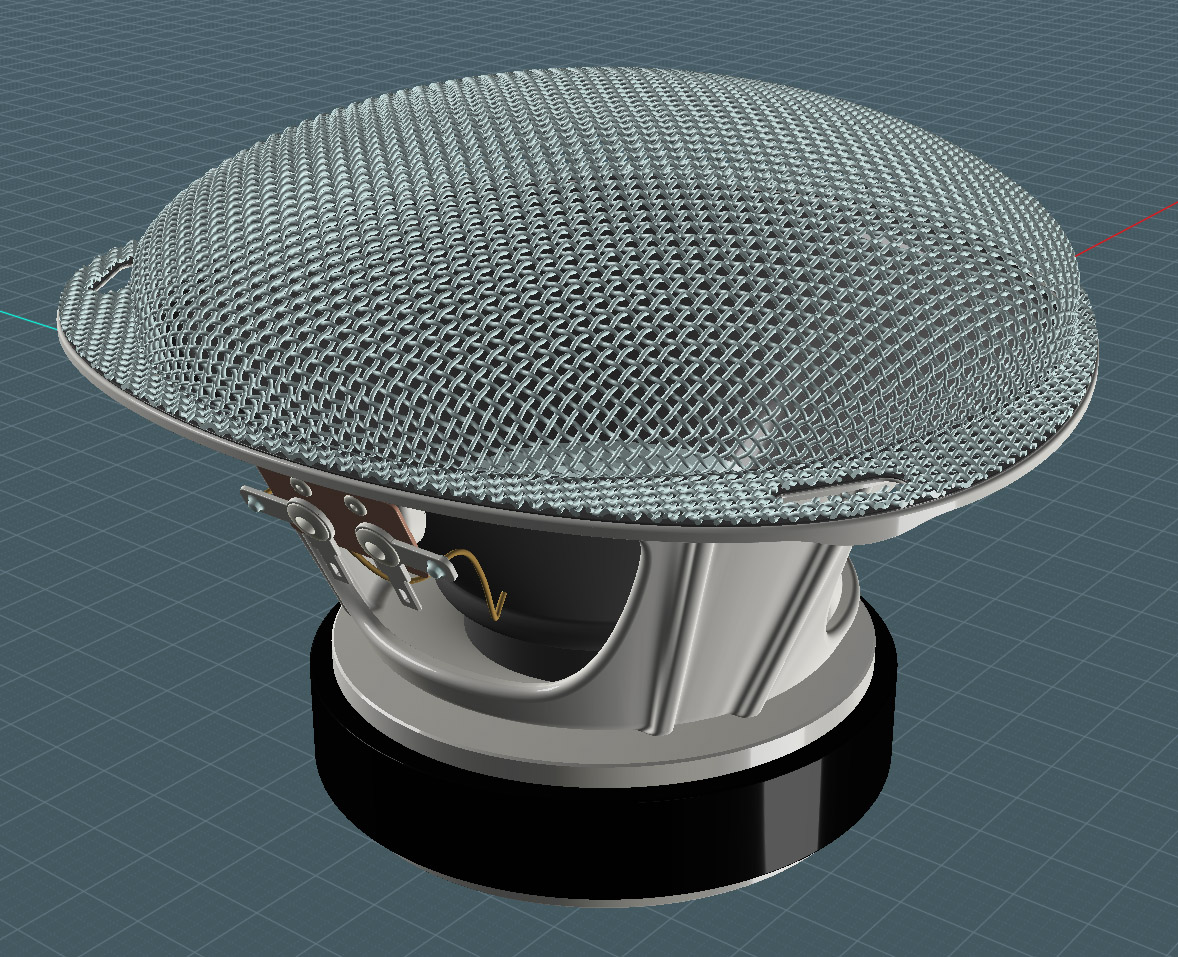
I will be trying some renders out soon,
until then if you like - feel free to download this model to check it out:
http://www.mediafire.com/?3tlre2zc6y1qh
Use it for your own projects where you require speakers for a boom box or audio system, add you own grill cover.
.