Hi edlhn8, the way that sweep works is that it moves the profiles and rotates them to be perpendicular to that rail curve.
If you have a fairly wide shape, it can get kind of messy and sort of "fold over" itself if the rail has a bend that is sharper than that size.
It's kind of hard to describe in words, here is a visual example showing a similar situation:
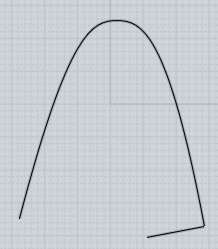 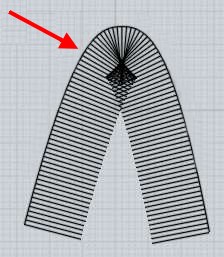
One way you can see that happen in your specific example is if you use the Transform/Array/Curve method to replicate your profiles along that path (this just copies the curve instead of building a surface but it is similar in the way it works):


You can see there that as it travels along the rail, that long curve swings downwards when it is positioned perpendicular to the rail.
In your sweep, that shape is also shrinking at the same time as it is rotating, because it is "morphing" into that smaller vertical profile, but the shrinking is happening at a slow enough rate that it does not make the in-between profiles small enough to fit around that tight bend.
So basically the one-rail sweep won't be a good tool to use for this particular situation.
Some other possible tools which may work well are to build more rail curves connecting the points of your polygons there, and then use Edit/Separate to break things into individual lines, and use a 2-rail sweep or Network tool to build it out of smaller segments.
But since this shape has a kind of "pivoting" aspect to it, possibly the Rail revolve tool will actually work the best, I will see if I can give you some good steps for that.
- Michael |