Hi Rudy - the way that rail revolve works is by a kind of scaling factor applied to the surface, scaling it out from that central axis line.
Scaling in that manner produces that kind of different thickness that you don't like here.
To get a constant thickness, use Sweep instead - pick your profile curve, then run Construct / Sweep, pick the Top view curve as the rail, then push Done (or right-click) to finish picking rails, and then push Done (or right-click) to end the sweep options.
Sweep moves a profile along a path, keeping it perpendicular to the path as the path turns, I think that is more of the shape that you are looking for.
With sweep you have to be a bit careful about having a large profile that goes around a tight bend in the path. I think you are ok here, but just barely. If you have a large/wide shape that goes around a tight bend, it will create a messy result like this:
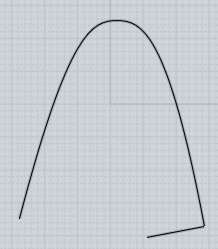 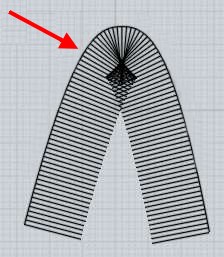
That situation of the sweep having pieces kind of fold back onto themselves should be generally avoided, that kind of self-intersection will cause problems for booleans or fillet type operations later on.
- Michael |