Hi Ed, yup that Pod video has a good example on a scaling rail in action.
The basic idea is that when you normally do a sweep of something like a circle along a rail path, the result will be a very evenly sized tube.
That's great if you want something very evenly sized, but if you want something that flares out at the end or swells up or pinches down in the middle a bit, something other than just a very even tube, then that's when a scaling rail can help to make that kind of a customized tube shape.
You can also use more than one profile cross-section curve in the sweep to get a kind of similar result, like for example use 5 different circle profiles each of a different radius, as the profiles for the sweep and it will make a kind of bulgy tube as well.
But if you find yourself using quite a whole bunch of profiles like that, it is a good idea to switch to using a scaling rail instead, because it basically controls the flare of the sweep with one "side" profile curve (which is much easier to edit and tweak) rather than a whole bunch of individual circles of different sizes.
Here is a visual example:
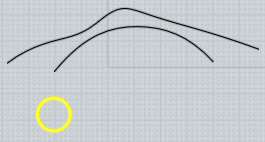

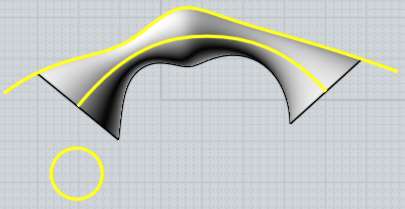
The basic sweep there produced a very sort of "normal" tube, then applying the scaling rail in the last image shows how it stretches the sweep out until it matches that additional shape, making a bulge in the middle and flaring out at the end.
You can also use it in spots where you don't need such a dramatic flare or bulge bug still want some control over changing the profile gradually over the course of the sweep.
Please let me know if you need some more examples, that Pod video is a pretty good spot to see it though.
- Michael