Ok after many trials because all that is very very very sensitive!
Fillet is resolved but it's some anxiogenic because if you inverse or miss something no result!
Seems step by step obligatory! Seems several volumes in the same time impossible!
Fillet Node
English French
http://moiscript.weebly.com/construct2.html#fillet
- Draw or take an existing volume
- Select It
- Call the NodeEditor
- Drop Objects / Selected Node so yet enabled because something is yet selected so no need to Update!
- Drop a Slider from Widget if necessary and with limits if you don't want see the volume disappear! :)
- Run the NodeEditor indispensable!!!
- Drop Objects2/ BrepNameSubObjects Node
- Link Selected Node with BrepNameSubObjects Node : a blue volume appears
- Select Edges wished on this blue volume (who becomes Yellow) to Fillet
- Drop Construct2 / Fillet Node
- Link BrepNameSubobjects Node to Fillet Node
- Drop Basic / Output Node
- Link Fillet Node to OutPut Node : a temporary volume appears... kill the blue one
- You can link the Slider Node to Fillet Node and search your best form!
et voilà .... 14 steps to learn... miss a Step you must remake! :)
I am affraid that Blend must be a similar headache! :)
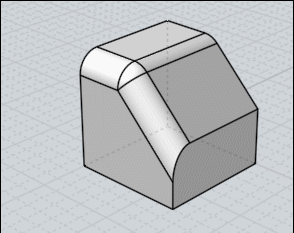
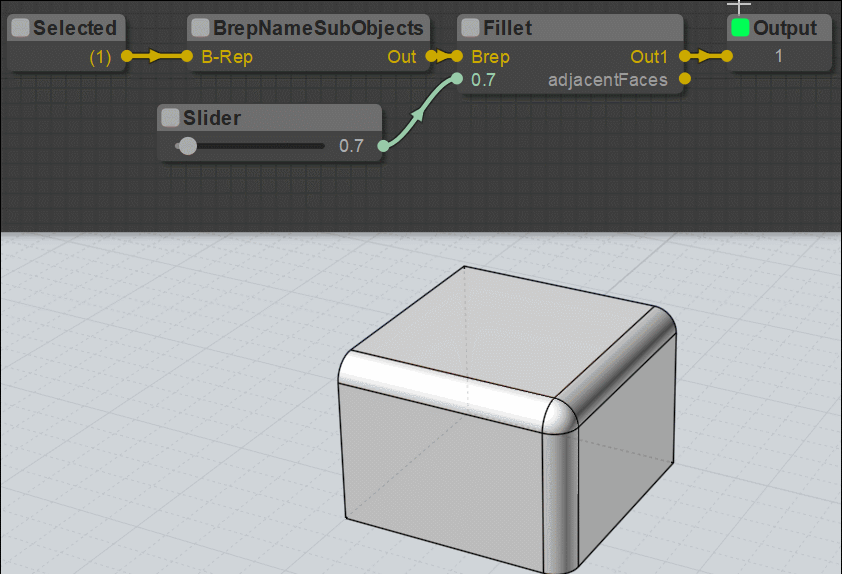 |