@James ...something like this! Target of the scaled volume(s) has the same x,y,z than the start one!
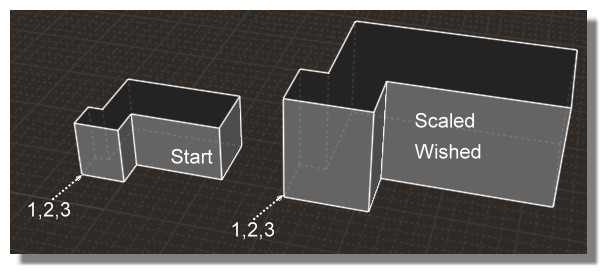
because all your examples used a figure who have yet a "center" inside their definitions so more easy to manage! :)
There is not such thing inside a simple complex volume(s) selection except maybe the Bounding Box...but I wish a specific x,y,z point :)
(maybe your last example will give me some ideas ...
Maybe JitterPts Node who has a Scale item inside can also make something...
other thing : Why colors of links have changed in your new personnal design UI of Node Editor?
@Bem ... yes i see the theory but can you put a little example with the nodes Math concretely for see how input formula in a Math node! :) |