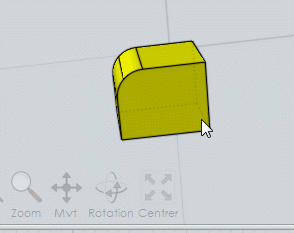OK I have the trick ! A long run! :)
The key was DesignSpark Mechanical 1
(I have used DSM 2 so only SPaceclaim 2015 can reload the Sat format! )
With DSM 1 you can directly reload the SAT format inside MOI !!! DSM1 is here:
http://zwcad.com.tw/nick/FREE3D/
- So make your object in Moi: export as Step format
- Reload inside DSM 1
- Draw a Sphere(or anything): RightClick on the top Tree Structure - Disable Unlock
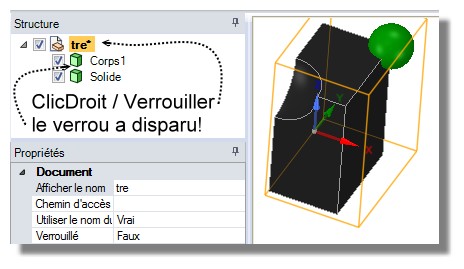
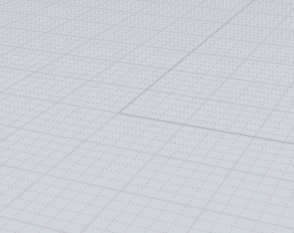
- Kill the sphere
- Save as normal DSM format (MyObject.rsdoc)
- Rename in MyObject.zip
_ UnZip - find inside the result the .sab file (folder SpaceClaim/geometry)
- Find the SabSatConverter.exe (inside the folder of DesignSpark Mechanical 1 )
Now the hard part :) You must have enter this line inside the Window dialog of excecute a program ! :)
with address of the 3 parts
sabSatConverter.exe -i c:\path\to\my\inputfile.sab -o C:\path\to\my\outputfile.sat
(for have address of a file inside Windows : Right Click + SHIFT on the File !
mine was something like this! (remark the "", i don't know if its the same for you ) must be a single line!
"C:\Program Files\DesignSpark\DesignSpark Mechanical 1.0\SabSatConverter.exe" -i "C:\Users\Desktop\ku\kub\k.sab" -o "C:\Users\Desktop\ku\kub\k.sat"
Press ENTER your file k.sab is now transformed by magic in k.sat !!!
So I can reload it directly the object with the fillets inside MOI
I don't know if the format SAT is better or not than a format STEP ?
My final test ;) (not exactly the same start and final because i have erased it for write all above! :)
Inside DesignSpark (the program used by Buur for his fillet video)
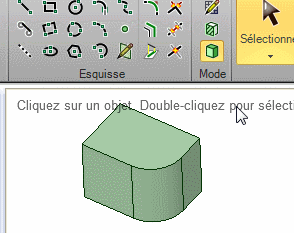
Inside Moi with the reload in SAT format