Hi Mike, you've got a variety of things in there that make things difficult for filleting.
Here the edge that you're trying to fillet goes around a tight bend:

The tightness of the bend there will greatly limit the size of fillet that will actually fit going around that bend before it starts to collide into itself. If you have a fillet that is larger in radius than the bend that it goes around, it ends up with an effect like this:
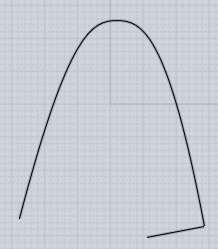
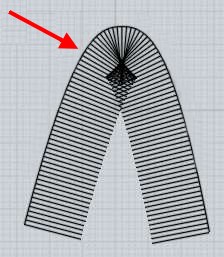
So you're probably better off leaving that edge as sharp initially and actually fillet it as well instead of trying to draw it in as a tight rounded edge in the initial profile.
Also see here for some previous discussion on this:
http://moi3d.com/forum/index.php?webtag=MOI&msg=4773.7
So anyway, that's one kind of problem area of your model.
Another thing that tends to cause problems with filleting is when you have 2 faces that are coplanar where they touch, it's better for planar areas to be one single big plane instead of fragmented into different surfaces. You've got an area like that at the bottom here:

That's not good for filleting - instead of that you should instead have the planar area be one large plane, and the rounded portion should be a separate surface. It's probably easiest to model this edge as just totally sharp initially and then put a large radius fillet on it to round it off:

So you would want this bottom part to look more like this with one single large plane in here:

Just in general you've kind of drawn in some curved areas in your initial profile that would have probably been better off left as sharp junctures to start with and then rounded off with filleting instead.
Then you've still got another problematic area for filleting in this corner region here:

That juncture is going to be difficult for the filleter to handle with a corner patch.
It's particularly difficult because this area here seems to be at a very slight slope where it comes to meet the plane on the left side:

Filleting does not generally like to handle pieces that come together at a shallow angle, it's better for surfaces to be either totally smooth where they touch or more distinctly sharp where they touch rather than coming to something like a 1-5 angular degree difference where they touch. That kind of slight angular deviation tends to force the filleter to attempt to make little tiny slivery junctures between pieces and little slivery pieces can tend to confuse the whole process.
So you probably want to eliminate this edge here:

You'd either want the top surface to be all one large surface instead of stopping there, or you would want to flatten out this area here:

So that there was a large plane on top there that ended something like over here instead:

So anyway I hope this helps give you some explanation on the kinds of things that makes things difficult for filleting, you've got several things in here that are like that.
A few general tips are to not draw in any really sharp bends in your initial profile - make things like that sharp initially and then you can round it off with a fillet at the same time that you are filleting the outer edge. It's easier for the filleter to deal with making a corner juncture between fillets in places like that rather than making it try to construct a fillet that actually tries to navigate around the tight bend where it wants to be building a fillet surface.
Then the other thing is to make planar areas of your model to be more distinct single planes - again probably in some areas where you've got a large flat-ish area you want that area to be just a simple line in your profile curve that has a sharp juncture with its surrounding area rather than having a kind of nearly smooth sort of juncture between pieces.
So overall if you kind of place some more sharp edges in your initial profile it would actually help out the whole process.
- Michael