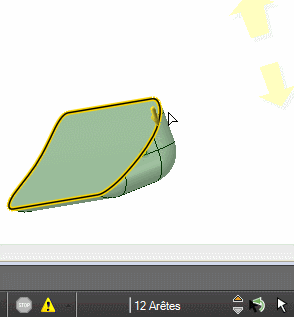<< problem in importing from there to Moi. Any solution to this problem?
Seems you have not seen my little post about that! ;)
Take me five minutes for refind it! ;)
Ok Refound! :)
http://moi3d.com/forum/index.php?webtag=MOI&msg=6186.32
in this marvelous thread where there another a lot of true gems! :)
http://moi3d.com/forum/index.php?webtag=MOI&msg=6186.1
You have the complete solution in French here :
http://moiscript.weebly.com/designspark-1.html
"Traiter les congés récalcitrant de MOI!"
give me 10 minutes for detailed it in English :)
Ok :)
Dealing with recalcitrant fillets from Moi!
Importing a Step object into DesignSpark Mechanical V1 (DMS)
Process the difficult fillets and then send the object back to MOi!
To do this, in DesignS save in the normal DSM format (MyObject.rsdoc)
Rename to MyObject.zip
Unzip: we have a.sab file in the SpaceClaim / Geometry folder of the dzipped folder
(in the arborescence of the folder file unziped)
Find the SabSatConverter.exe file address in the DSM directory of the original program
(in Windows to know the address of a file do Right Click + Shift on this file)
With these addresses one can fill the line of the "Windows Executor"!
You get something like that (one command line)
"C:\Program Files\DesignSpark\DesignSpark Mechanical 1.0\SabSatConverter.exe" -i "C:\Users\Desktop\MyObject.sab" -o "C:\Users\Desktop\MyObject.sat"
If it doesn't work we can try this!
You can add at the end of line -v with a parameter going from 4 to 24 for the headers of the different versions.
It seems -v 8 is the most operational!
Press Enter and the file MyObject.sat is created! Just import it into Moi!
That all : a bit tricky but working!
The key is run DesignSpark 1!!!