I just gave the on-line GauGAN a try after seeing Frenchy's posting. After 30 minutes I have this old road in the hills:
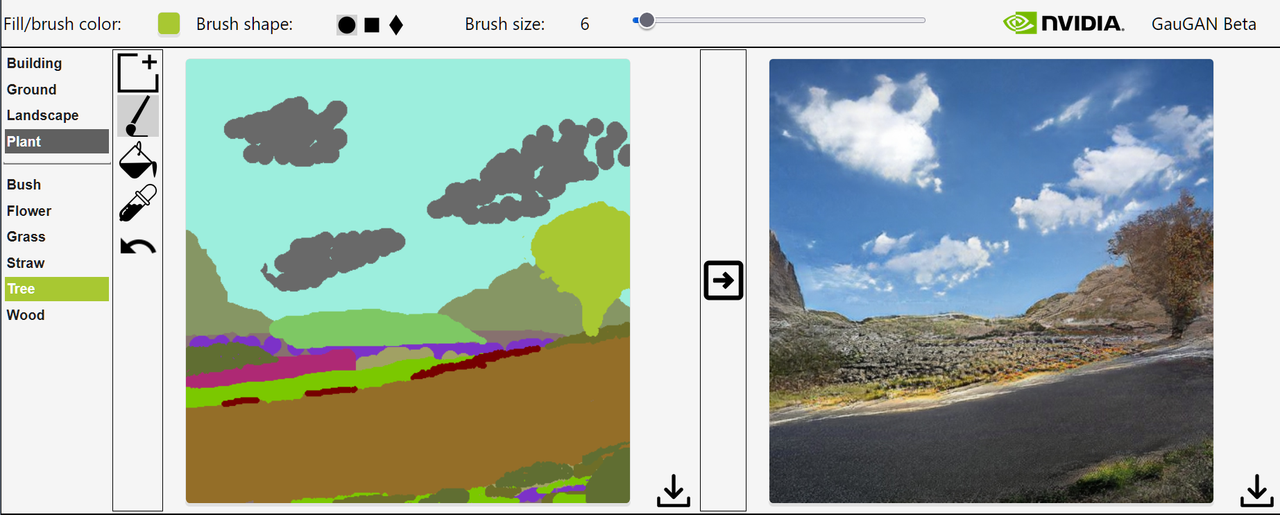
Same input drawing, but this output below mimics the style of an unrelated reference image - with just the click of a button! Notice the bright sun highlights the hill in the background as well as the rocks & vegetation in the foreground.

After 1 hour of practice - a river & some mountains & some foggy mist: Welcome to Washington State ! Using Affinity Photo, I made a curves adjustment and added a gradient to bring some blue into the sky. Warning: This program is addictive :)
The original output showed two clouds on the right, as per my drawing. When I selected a reference drawing to mimic, the clouds were gone. My input drawing becomes a recommendation and the AI decides what is best :)
Me: Add two clouds on the right, HAL.
HAL: I'm sorry, Ed. I'm afraid I can't do that.
Me: What's the problem?
HAL: I think you know what the problem is, just as well as I do.

I'm modeling a car in MoI and have a specific background plate in mind for rendering.
After this little experiment I'm encouraged to practice more. This program along with some post editing in Affinity Photo may get me what I want.
Ed Ferguson |