Hi Michael!
I'm not sure I asked for this request before:
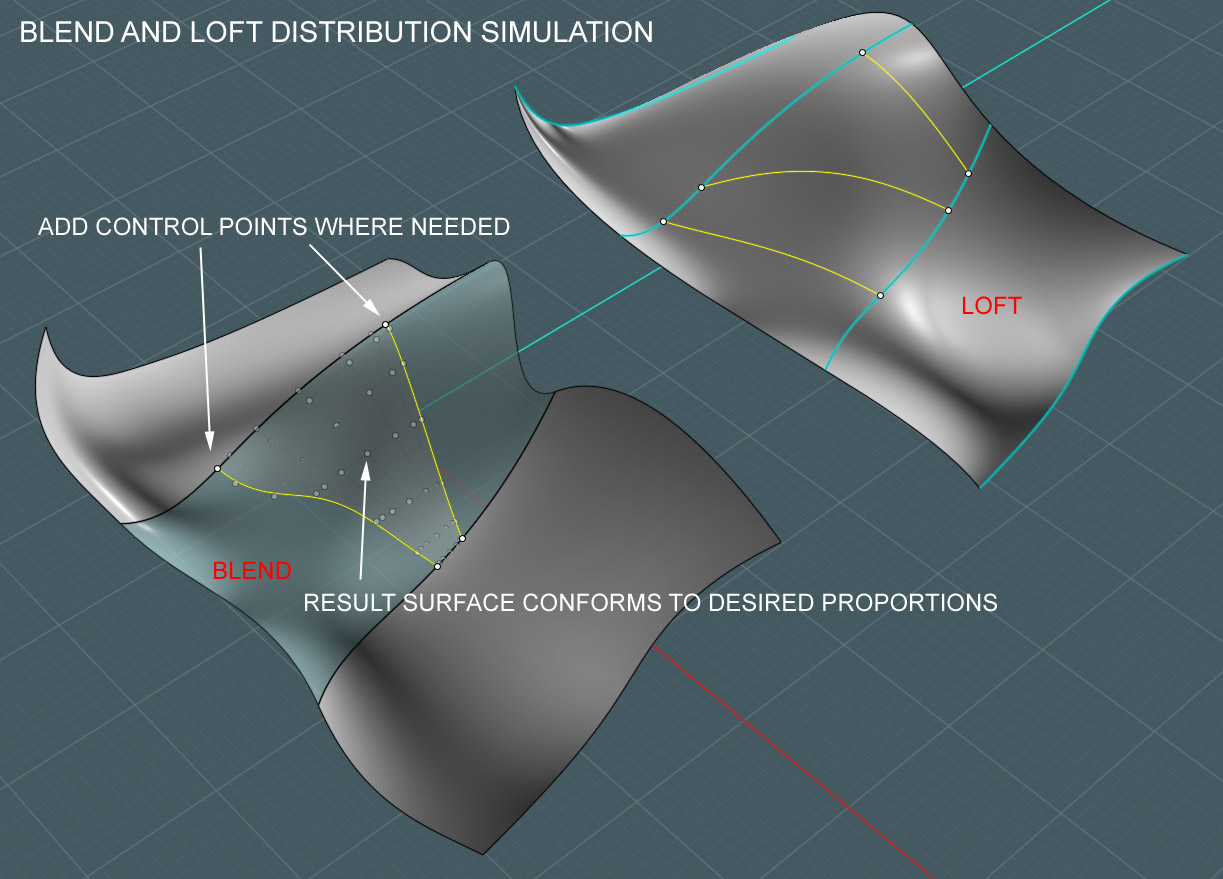
You know how you can control the 'start position' of a Blend or a Loft surface if they are made between closed surface edges.
I run into the need for this often, especially on more complex shapes. And by complex, I mean sometimes a simple bend.
I say to myself: First, wouldn't it be nice to be able to control some point in the middle of a Blend or Loft result surface - on an open surface?
And second, wouldn't it be nice to say, add any amount of control to-and-from points along each edge to tweak the result a little more?
This may already be part of your plans to add things like dual-bulge control and whatnot to Blends.
I think I saw a guy add this extra control to a blend or loft in a Rhino tutorial one time - and I did a double-take and thought "what the heck did he just do?".
This would have good uses... say a particular lumpy area or bump wants to appear but the rest of the Blend looks great... add a little tweaking point-set (like on the closed surface Blends) and thus a little control on the result. :-)
It's okay with me if this goes somewhere deep in the suggestion box. Because I'd still like to see Blending between edges made up of multiple (separate, but joined) surface edges, and that dual or Blend-bulge control thing...
Okay... idea done.
BTW, if I have time, I'd like to make this WIP my next tutorial: :-)
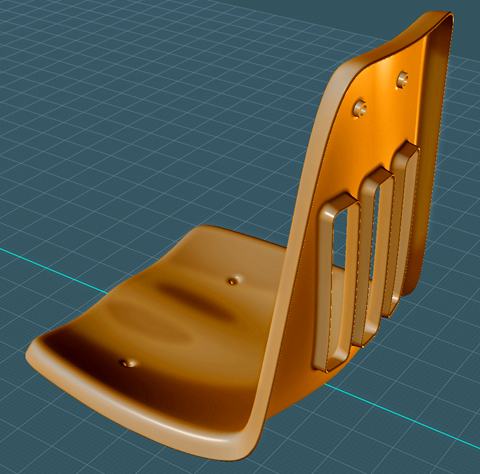
A plastic institution chair, but it's more subtly complex than it looks.