Hi rodney, also I've attached here a version that has the tube created but before the boolean is done so you can see what that looks like.
The main difference from your previous posted one, is that the tube path has had Rebuild run on it (you can also type in the command name to run Rebuild, to do that type Tab first to put focus in the mini command prompt area, then type Rebuild and push Enter).
Also while making the tube I rotated the circle and use Twist = Flat so that the seam edge on the tube was all on the outside of the area it will cut so that helps to reduce the number of edges running into each other in the final result.
So in the attached model select the main bottle body, then run Boolean Difference, then pick the tube as the cutting object.
Then you can select the edges (or the whole bottle if you want to do all edges including the top one though) and run Fillet. You'll be limited to a radius of not much more than 0.1 or so. That's due to yet another problem area for Fillet which is trying to fillet a fillet into a small area that has a tight bend in it like here:

Filleting tries to keep things at a constant distance away from the edges, so when things go around tight curves it can tend to cause a bunching problem, kind of like this exaggerated example:
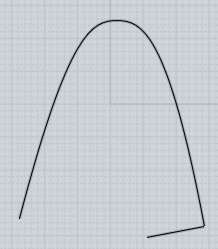 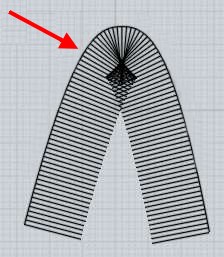
- Michael |