Select a segment(s), a face(s), a volume(s)
Icon bottom page / Reset (Left Click) toggle
Icon bottom page / Rotate (Left Click&move mouse)
Icon bottom page / Zoom (Left Click&move mouse)
etc...
If you "Right Click" on the icon Reset (toggle) View 3D you will have the same Zoom All on each all views on the same time! ;)
Here with a Surface selected
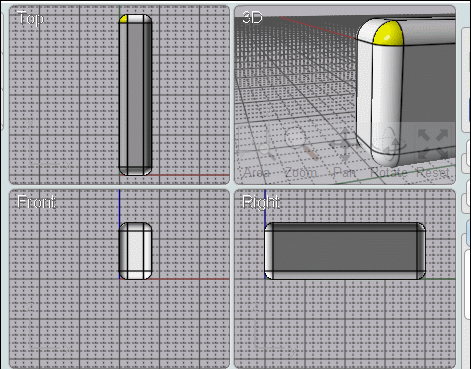 |